The Flow Optimizations command is used to optimize (or balance) the split of flow at stream junctions, lateral structures, storage areas, and pump stations in order to determine how much flow is going through each reach. This command is used for steady flow computations and is disabled for unsteady flow computations.
The user can provide an initial estimate of the flow distribution for each reach in the Steady Flow Data dialog box. Then using the Flow Optimizations command, the software will use an iterative procedure to calculate the flow in each reach. Refer to this article in our knowledge base to learn more about the Steady Flow Data command.
Follow the steps below to use the Flow Optimizations command:
- From the Analysis ribbon menu, select the Flow Optimizations command.
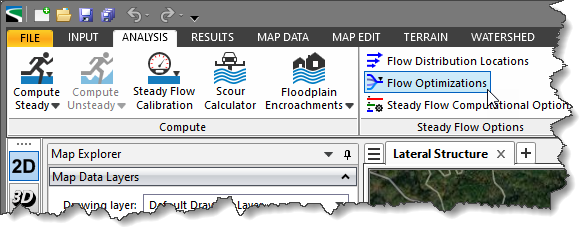
- The Flow Optimizations dialog box will be displayed.
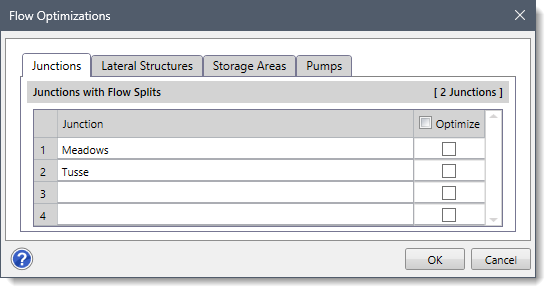
The Flow Optimizations dialog box contains four tabs as described below:
- Junctions
- Lateral Structures
- Storage Areas
- Pumps
Junctions
This tab lists all junctions contained within the model that have flow splits. To have the software optimize the split flow at a junction, check the Optimize checkbox corresponding to that junction. Otherwise, leave it unchecked. By default, the checkboxes are unchecked.
Flow optimizations at junctions are performed by computing the water surface profiles for all of the reaches, then comparing the computed energy gradelines for the cross sections just downstream of the junction. If the energy gradeline elevation in all the reaches below a junction is not within a specified tolerance (0.02 feet), then the flow going to each reach is redistributed and the profiles are recalculated. This methodology continues until the energy gradeline elevations are balanced.
Refer to this article in our knowledge base to learn more about junctions.
Lateral Structures
This tab lists all lateral structures contained within the model. To have the software optimize the split flow between the main stream and the lateral structure, check the Optimize checkbox corresponding to that lateral structure. Otherwise, leave it unchecked. By default, the checkboxes are unchecked.
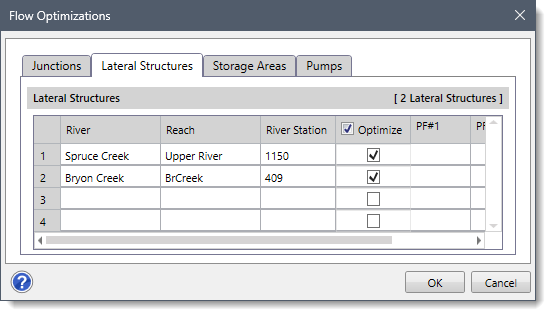
For the first iteration of the split flow optimization, the software will assume that zero flow is going out of the lateral structure. Once a water surface elevation profile has been computed, the software will compute flow over the lateral structure. It will then iteratively reduce the flow in the main channel until a balance is reached between the main stream and the lateral structure.
Refer to this article in our knowledge base to learn more about lateral structures.
Storage Areas
This tab lists all storage areas located at upstream boundaries of the river reaches.
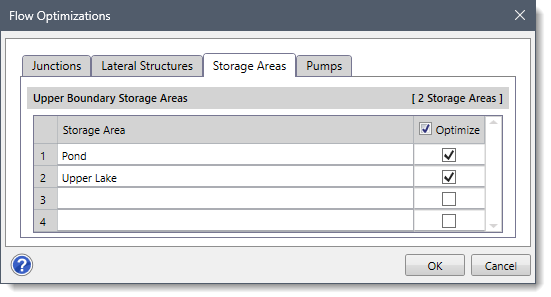
Note that only those storage areas that are at the upper end of a river reach with no other reaches feeding into them are listed. Storage areas that are at the downstream end of a model or adjacent to a reach are not listed.
In order to have the software optimize the amount of flow coming out of the storage area based upon the user-specified storage area water surface elevation, check the Optimize checkbox corresponding to that storage area. Otherwise, leave it unchecked. By default, the checkboxes are unchecked.
Refer to this article in our knowledge base to learn more about storage areas.
Pumps
This tab lists all of the locations where pump stations are connected to the main rivers. To have the software optimize the flow split between the main river and the pump station, check the Optimize checkbox corresponding to that pump station. Otherwise, leave it unchecked. By default, the checkboxes are unchecked.
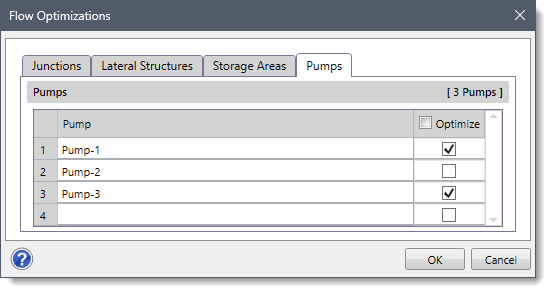
Refer to this article in our knowledge base to learn more about pump stations.
After selecting the required options, click the [OK] button. The software will optimize (or balance) the flow split at the selected locations.
