GeoHECRAS allows the user to select which HEC-RAS version should be used for the analysis computations. The user can select the HEC-RAS analysis engine at two levels:
- Application level
- Project level
Selecting an HEC-RAS version at the project level defines which analysis engine is to be used for the flow computations for that project only.
Selecting the HEC-RAS version at the application level defines which analysis engine is to be used for the flow computations for every newly created project.
For example, if the user has selected HEC-RAS version 6.3.1 at the application level, every new project will use HEC-RAS version 6.3.1 for its flow computations (unless overridden using a different HEC-RAS version selected at the project level). Previously created projects will use the HEC-RAS version that was defined when they were first created.
Support is provided for the following HEC-RAS versions:
- HEC-RAS 6.4.1 (1D or 2D, steady or unsteady flow)
- HEC-RAS 6.3.1 (1D or 2D, steady or unsteady flow)
- HEC-RAS 5.0.7 (1D or 2D, steady or unsteady flow)
- HEC-RAS 4.1.0 (1D, steady or unsteady flow)
- HEC-RAS 3.1.3 (1D, steady or unsteady flow)
- HEC-RAS 3.0.1 (1D, steady flow only)
Selecting HEC-RAS Analysis Engine Version at the Application Level
Follow the steps below to select the HEC-RAS analysis engine at the application level:
- From the ribbon menu, select File and then click Options. This will display the Options backstage page.
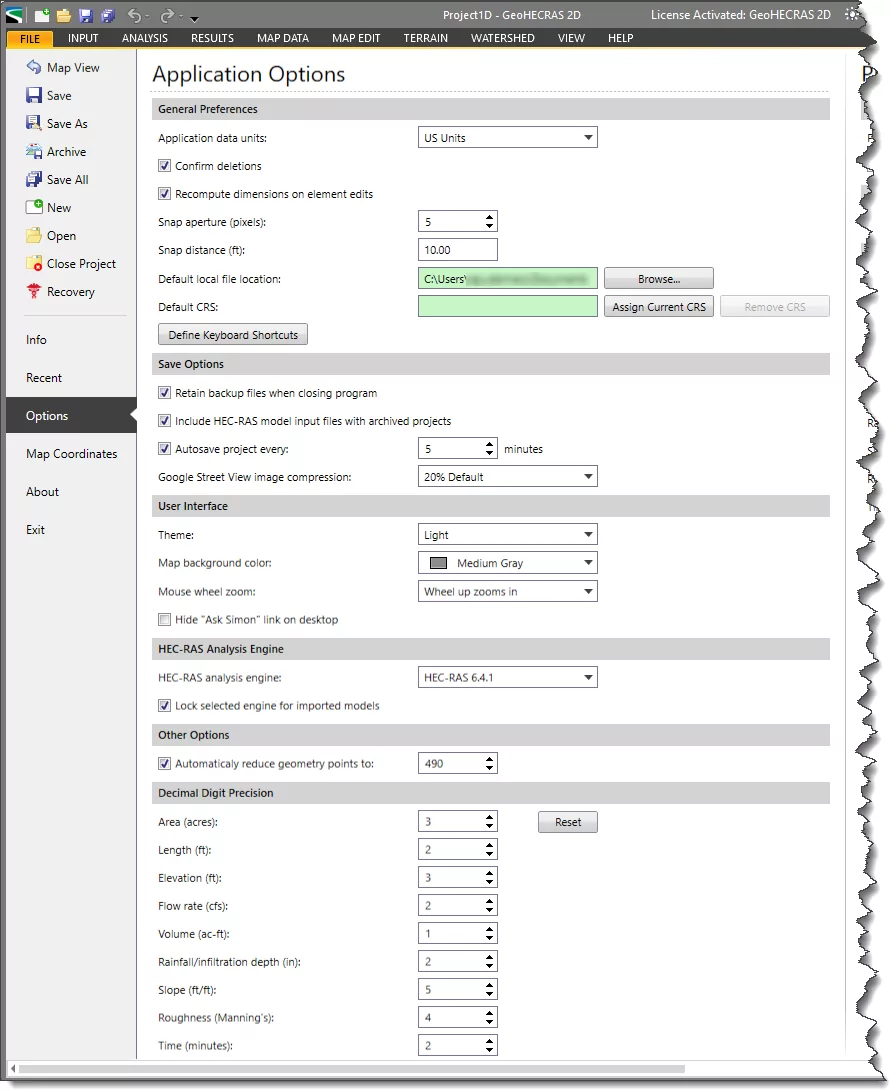
- From the HEC-RAS Analysis Engine section in the Application Options panel, select the desired HEC-RAS version from the HEC-RAS analysis engine dropdown list. This will define the HEC-RAS analysis engine to be used for all newly created projects.
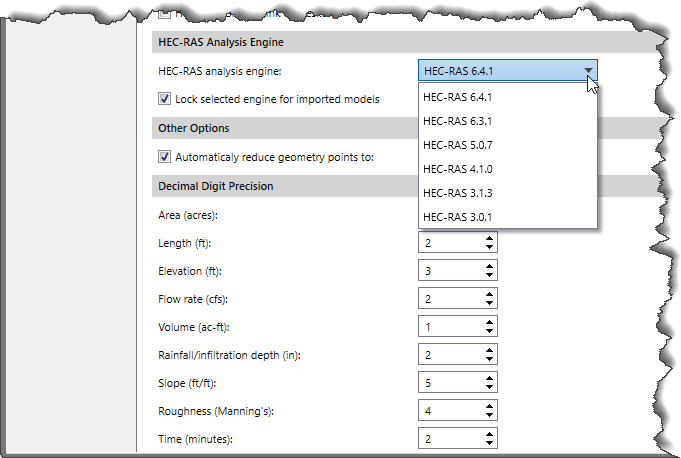
- The Lock selected engine for imported models checkbox causes the software to lock the selected HEC-RAS analysis engine for analysis computations in all imported models. By default, this checkbox is checked.
Selecting HEC-RAS Analysis Engine Version at the Project Level
Follow the steps below to select the HEC-RAS analysis engine at the project level:
- From the ribbon menu, select File and then click Options. This will display the Options backstage page.
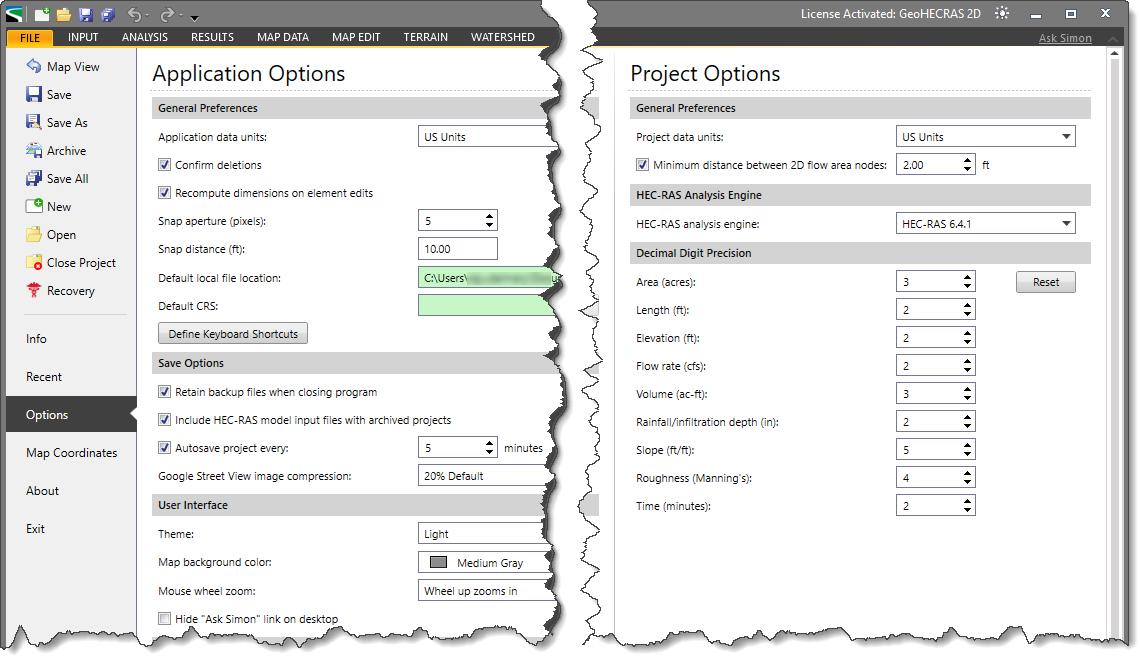
- From the HEC-RAS Analysis Engine section in the Project Options panel, select the desired HEC-RAS version from the HEC-RAS analysis engine dropdown list.
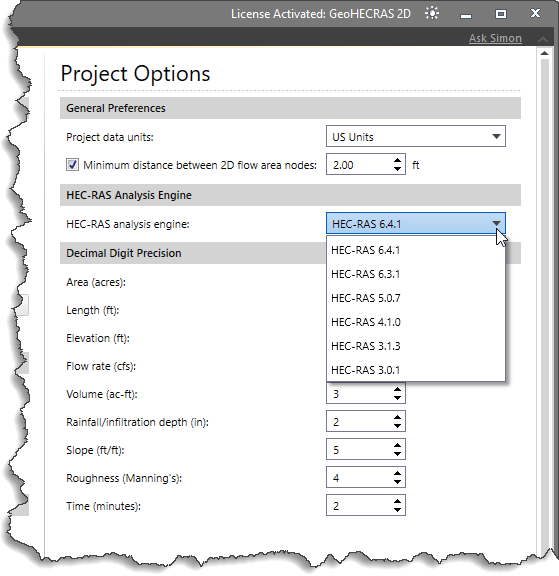 This will define the HEC-RAS analysis engine to be used for the currently selected project. It will not affect any other projects.
This will define the HEC-RAS analysis engine to be used for the currently selected project. It will not affect any other projects.
Imported HEC-RAS Models
Users can import an existing HEC-RAS project in GeoHECRAS. The software automatically reads and selects the same HEC-RAS engine in the Project Options backstage page as the one used to construct the imported HEC-RAS project. However, the user can override which HEC-RAS version to use.
For example, when importing an HEC-RAS project that contains 2D flow elements, the software automatically selects HEC-RAS version 6.3.1 (or newer) from the Project Options backstage page.
