The river flow direction is defined by digitizing the river reach in a downstream direction. The software will display a flow directional arrow at the center of the river reach showing the assigned flow direction.
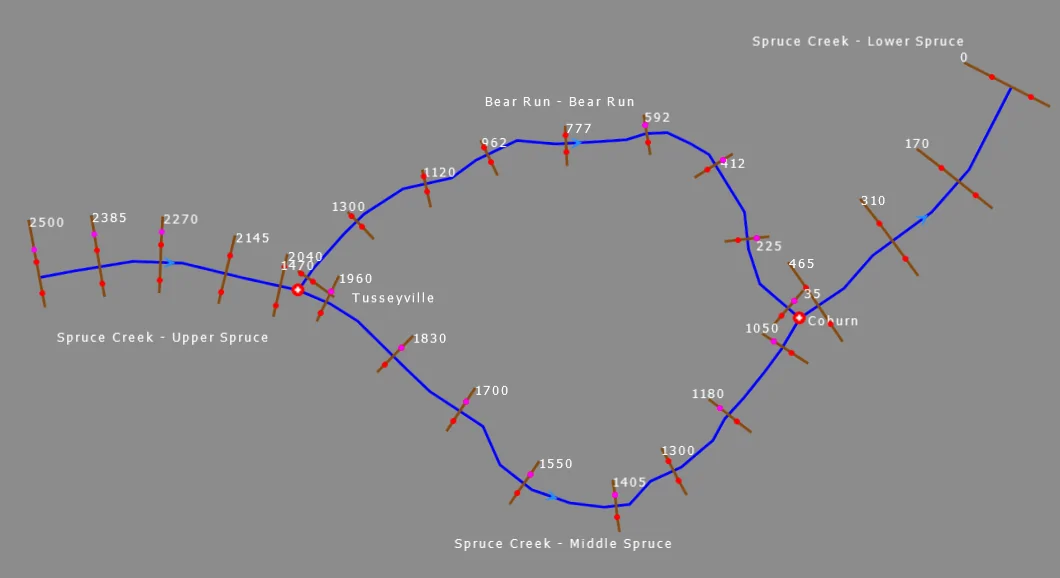
If the river reach is defined in an incorrect direction, either right-click on the river reach and select Reverse River Reach from the context menu or go to Input | River Reaches and then select the Reverse River Reach command.
The Reverse River Reach dialog box will be displayed. This dialog box gives the user the option to renumber the cross-section river stations.
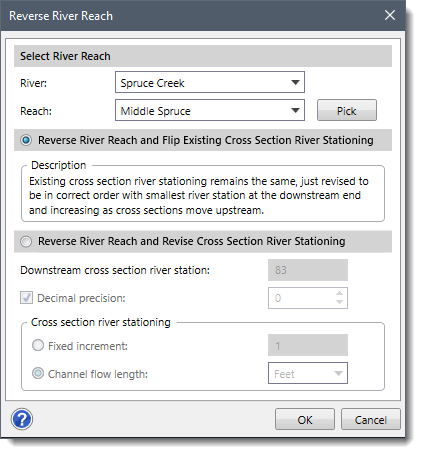
The following sections describe the Reverse River Reach command and how to interact with the above dialog box.
Selecting River Reach
The Select River Reach section is used to select river and reach segments available in the project. The River and Reach dropdown entries display the selected river and reach. The user can click the [Pick] button to interactively select the river reach from the Map View.
Reverse River Reach and Flip Existing Cross Section River Stationing
This radio button option allows the software to reuse the existing cross section river stationing by simply reversing the cross section. In this way, the river stations will be in the correct order with the smallest river station at the downstream end and then progressively increasing in order as cross sections move upstream.
Reverse River Reach and Revise Cross Section River Stationing
This radio button option allows the user to control the cross section river stationing by defining the starting (downstream most) cross section river station, and then identifying the cross section river station increment values as they move upstream.
The following options are available:
- Downstream cross section river station
This entry defines the downstream most cross section river station and is used to determine the starting point for numbering the cross sections along the reach. This entry displays the existing downstream cross section river station of the selected river reach.
- Decimal precision
If this option is checked, then the adjacent spin control entry can be used to define the decimal precision that will be used in determining the cross section river stations.
- Cross section river stationing
This subsection defines how the cross section river stations are to increase in value as they move up the river reach. The following options are available:
- Fixed increment
This radio button option causes the cross section river stations to increase by a fixed amount.
- Channel flow length
This radio button option causes the cross section river stations to increase by the channel flow length from the previous (downstream) cross section river station. The adjacent dropdown combo box has Feet and Miles entries for US project units and Meters and Kilometers for metric project units.
Once the options are defined, click the [OK] button, and the software will reverse the direction of the selected river reach.
