The Delete Scenarios command in GeoHECHMS is useful for deleting data that is no longer relevant to a project and should not be included in a project submittal. Additionally, the function helps to compress the database by deleting data that is no longer in use, resulting in a smaller profile file size.
Follow the steps given below to use the Delete Scenarios command:
- From the Input ribbon menu, click the Scenario Manager dropdown combo box and select the Delete Scenarios command.
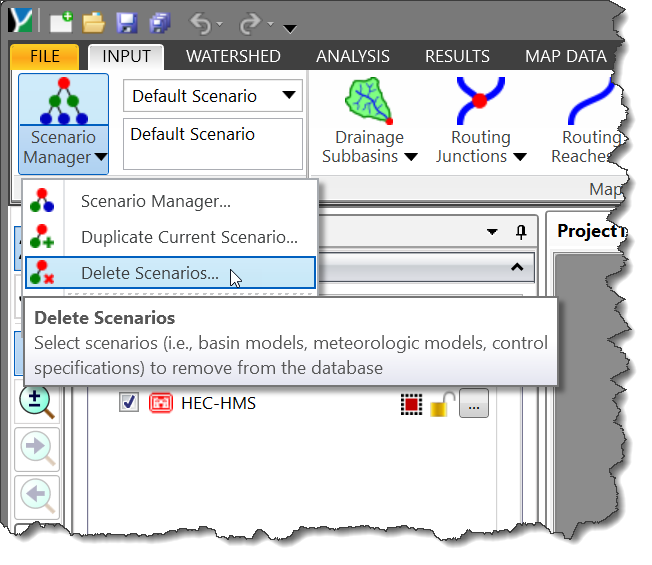
- The Delete Scenarios dialog box will be displayed. It comprises Scenario (Run) Data, Basin Data, Meteorology Data, and Control Specification Data of the HEC-HMS project.
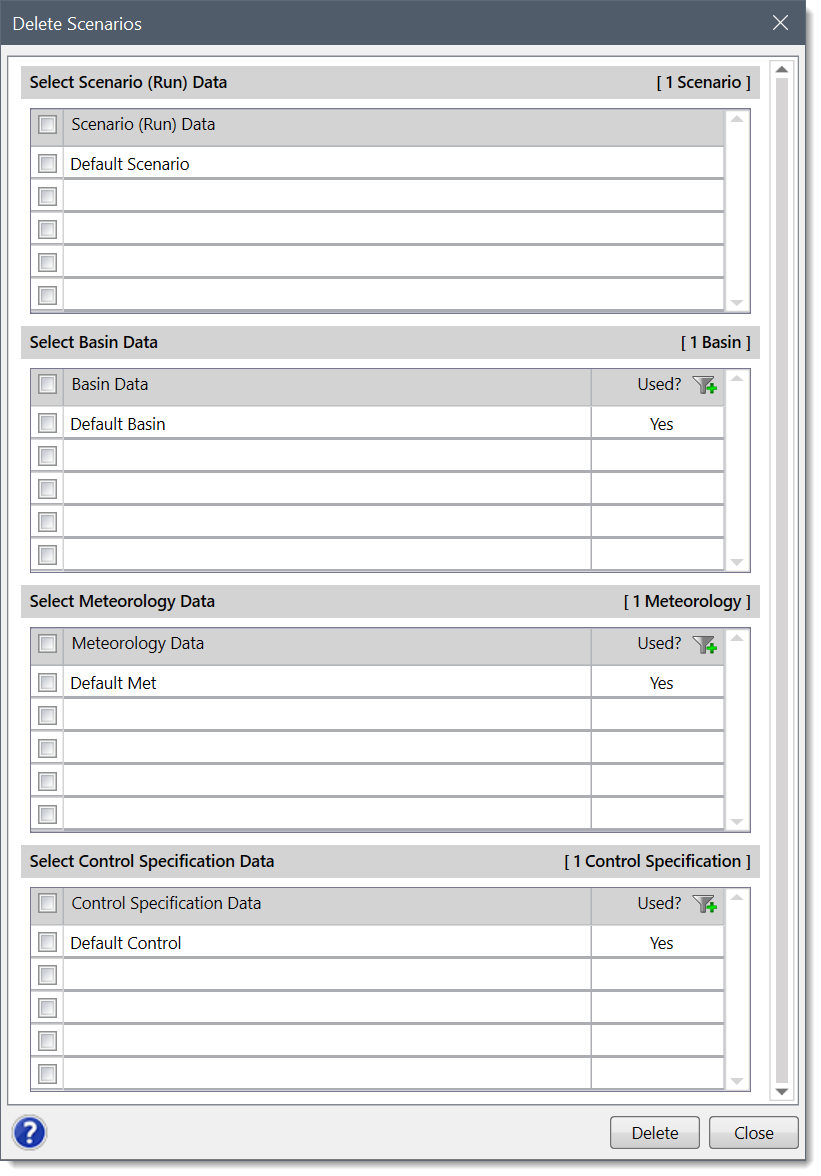
- The user can select the checkbox(es) corresponding to the plan(s), basin model(s), meteorological model(s), and control specification(s) that need(s) to be removed from the HEC‑HMS project and then click the [Delete] button.
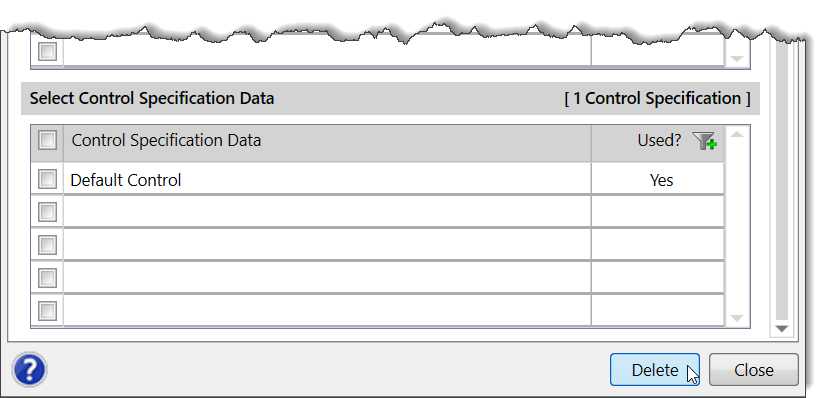
Note that after the scenario data has been deleted from the HEC‑HMS project, it cannot be recovered with the Undo command. However, if the project is not saved, then the user can reload the project and the scenario data will still be present. Alternatively, if the project has been saved, then the project backup file can be used to recover the previous state of scenario data.
