The Export HEC-HMS to HydroCAD command of GeoHECHMS allows the user to export the current HEC-HMS project to HydroCAD input data files.
The following table details the conversions that will occur when exporting a HEC-HMS model to HydroCAD:
| HEC-HMS Elements | HydroCAD Elements |
| Subbasin | Subcatchment | |
| Reach | Reach | |
| Storage Area | Pond | |
| Junction | Link | Internal (use only diagram inflows) |
| Source | Link | Enter hydrograph manually |
| Import hydrograph from a file or from another project |
Follow the steps below to export a HEC-HMS model to HydroCAD:
- From the Input ribbon menu, click the Export Data dropdown menu and then select the Export HEC-HMS to HydroCAD command.
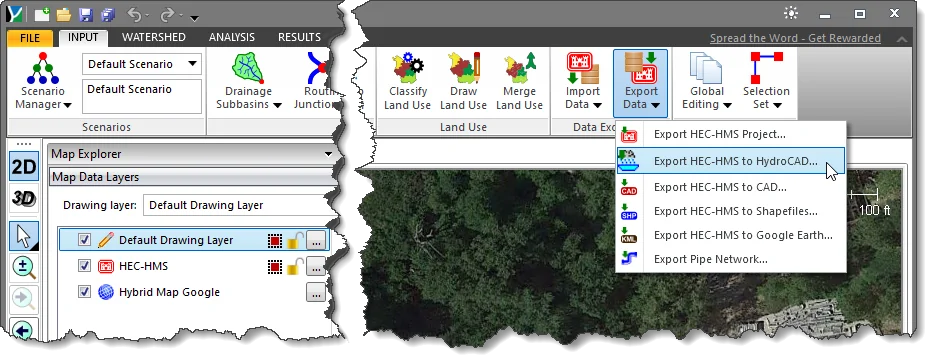
- The Export HydroCAD Project dialog box will be displayed.
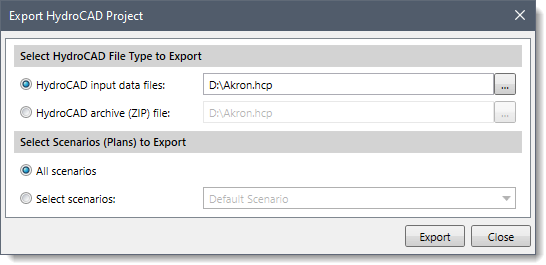
- From the Select HydroCAD File Type to Export section, select either of the following options:
- HydroCAD input data files: After selecting this option, click the […] browse button to specify the directory and the file name for the HydroCAD data to be exported. By default, this option is selected.
- HydroCAD archive (Zip) file: After selecting this option, click the […] browse button to specify the directory and the file name. All the HydroCAD project input data files will be archived into a single ZIP file.
- From the Select Scenario (Plans) to Export section, select either of the following options:
- All scenarios: Select this option to export all the scenarios contained within the model. By default, this option is selected.
- Select scenarios: Select this option to export a specific scenario. Click the dropdown combo box adjacent to this option to select the corresponding scenarios to be exported.
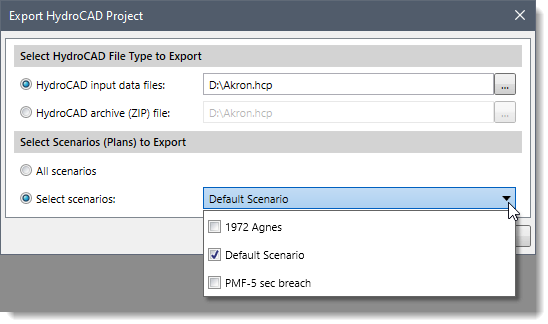
- When all the options have been properly defined, click the [Export] button to export the HEC-HMS project to HydroCAD input data files.
