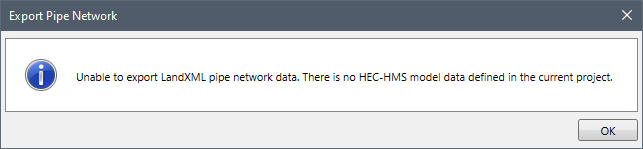A pipe network is used to manage a collection of pipes and structures that are associated with each other to represent a pipe system. In GeoHECHMS, the user can use the Export Pipe Network command to export the pipe network data. This command exports a pipe and manhole network to a LandXML file format. Saving the pipe network data in a LandXML file allows the user to use it with other applications effortlessly.
The following list details the conversions that will occur when exporting a pipe network to a LandXML file.
| GeoHECHMS Elements | LandXML File Elements |
| Reach | Pipe |
| Junction | Manhole |
| Subbasin | Parcel |
Notes:
- If a reach element does not have a circular shape, the reach will not be exported.
- If a junction is not attached to a reach, the junction will not be exported.
Follow the steps below to use the Export Pipe Network command:
- From the Input ribbon menu, click the Export Data dropdown menu and then select the Export Pipe Network command.
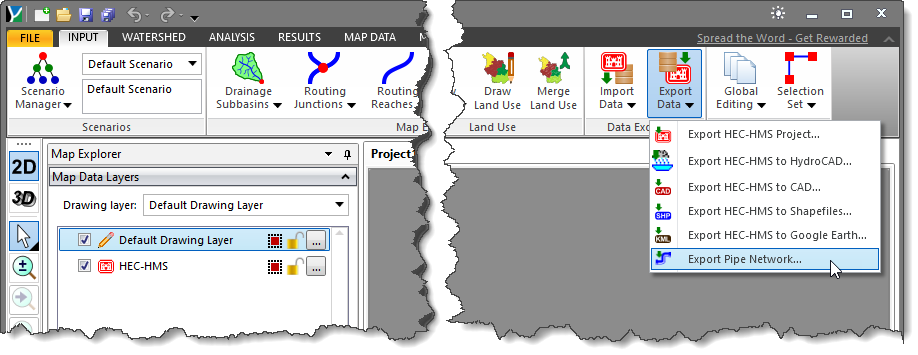
- The Export Pipe Network file open dialog box will be displayed.
- From the displayed dialog box, browse to the location to export the pipe network data, enter the file name (it should have a file extension of .xml), and then click the [Save] button.
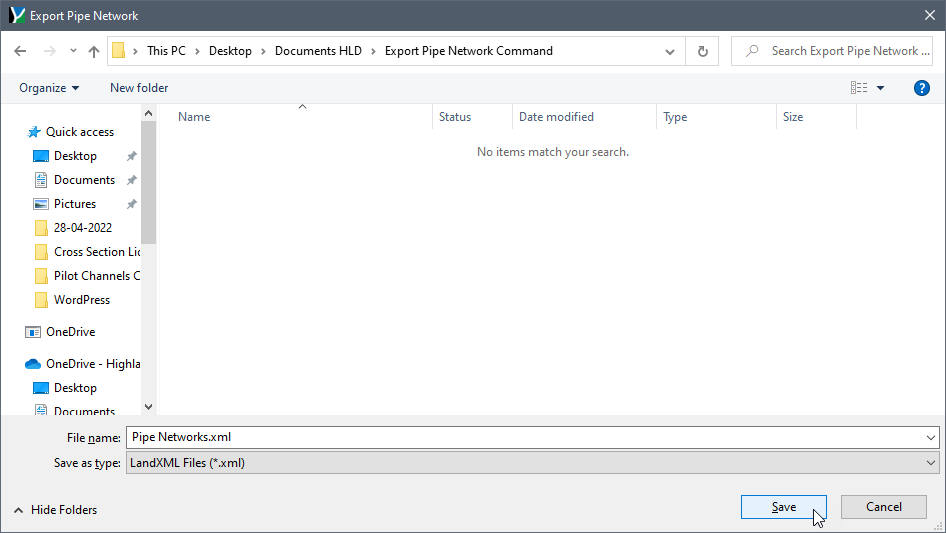
- The software will then export the pipe and manhole network to a LandXML file.
Note that when this command is selected, the software first checks to see if there is any HEC-HMS data already loaded. If the software does not find any HEC-HMS model data in the current project, the following informational dialog box will be displayed.