In GeoHECRAS, the Detailed Output panel of the Unsteady Flow Computational Options dialog box helps the user to find model stability problems. To pinpoint the stability issues, the user can generate the computational output file and/or detailed log output file.
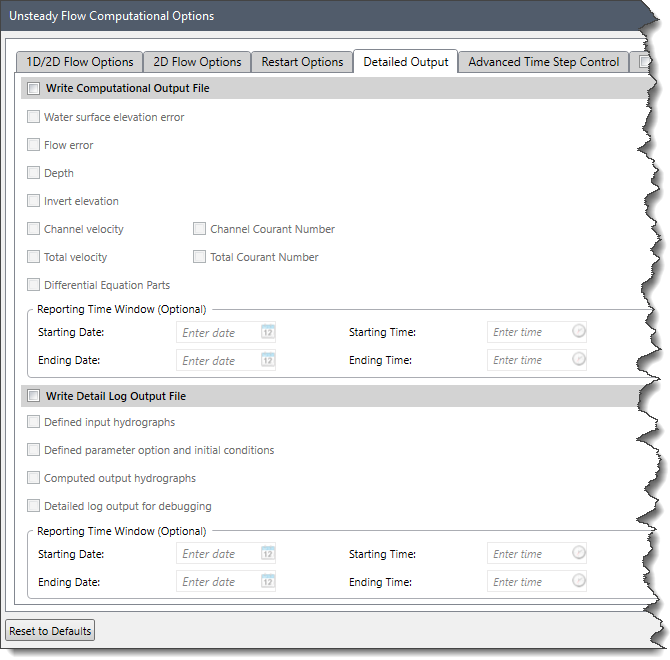
The following sections describe how to interact with the Detailed Output panel of the Unsteady Flow Computational Options dialog box.
Write Computational Output File
This section allows the user to write out a limited list of variables at the computational time step level. This is a very useful tool for assisting in debugging an unsteady flow model. It is often very helpful to see a few output variables, like water surface and flow, at the detailed computational time step in order to see when and where a model is going unstable.
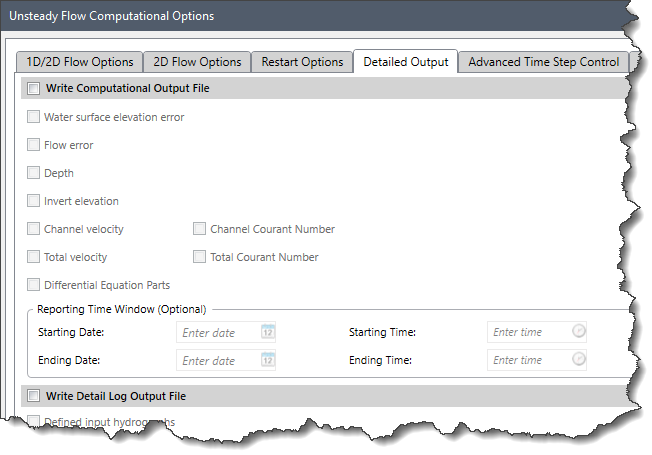
By default, only the water surface and the flow rate will be written out when no options are selected. This section allows the user to select additional variables to be written to the output file. There is also a Reporting Time Window (Optional) section for controlling the time period for writing this data.
The user can select from the following list of variables available to be written to the computational level output file:
- Water surface elevation error
- Flow error: Numerical error in computed flow
- Depth: Depth of the water from channel invert
- Invert elevation: Elevation of main channel invert
- Channel velocity: Average velocity in main channel
- Total velocity: Average velocity of entire cross section
- Channel Courant Number: Courant Number for main channel only
- Total Courant Number: Courant Number for entire cross section
- Differential Equation Parts: Separate components of the unsteady flow equations (Momentum and Continuity equations)
Write Detailed Log Output File
If there is a possible stability problem, and the user cannot find the location using the graphical output discussed above, another option for finding the location of the problem is to use the detailed log output for debugging.
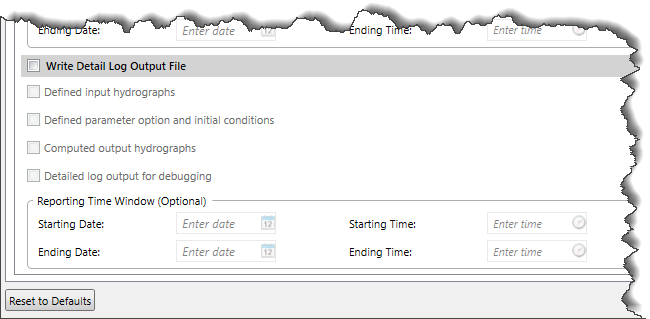
The user can check the Write Detail Log Output File checkbox to allow the software to generate the detailed log output file.
The following options are provided to write output information to a log file:
- Defined input hydrographs
This checkbox option can be used to write the input hydrographs to the log file. This can be used to ensure that the model is receiving the correct flow data.
- Defined parameter option and initial conditions
This checkbox option can be used to write the parameter options and initial conditions to the log file.
- Computed output hydrographs
This checkbox option can be used to write the computed hydrographs to the log file. This is a good option for checking what was computed. However, if the user has selected to have hydrographs computed at many locations, this could end up taking a lot of file and disk space.
- Detailed log output for debugging
This checkbox option can be used to control the detailed output of results from the unsteady flow simulation. Selecting this option will cause the software to write detailed information on a time step by time step basis. This option is useful when the unsteady flow simulation is going unstable or completely blowing up (stopping). Checking this checkbox turns on the detailed output for every time step. The user can use the Reporting Time Window (optional) subsection to limit this output to a specific time window during the unsteady flow simulation. Limiting the log output is accomplished by entering a starting date and time and an ending date and time. Additionally, the user can request that the detailed log output only be written when the program reaches a certain number of iterations.
