For CivilGEO’s software to access the ArcGIS MDB personal geodatabases†, Microsoft’s ODBC (Open DataBase Connectivity) drivers are utilized. These drivers are automatically installed with Microsoft Office (also referred to as MS Office). If you install MS Office 32-bit version, then the 32-bit ODBC drivers get installed. Similarly, if you install MS Office 64-bit version, then the 64-bit ODBC drivers get installed. Unfortunately, you cannot have both the 32-bit and 64-bit ODBC drivers installed on the same computer.
So, if you have MS Office 32-bit installed, then the 32-bit ODBC drivers are utilized, and only 32-bit applications can access the drivers. As such, 64-bit applications cannot connect to the 32-bit ODBC drivers.
Note that the application that needs to connect to the MDB file must be consistent with the installed ODBC drivers.
CivilGEO’s engineering software are 64-bit based—because 64-bit memory processing is faster and can handle larger project files. Hence, CivilGEO’s software cannot access the ArcGIS MDB personal geodatabases if MS Office 32-bit is installed.
Note that if Microsoft Office 64-bit is installed, or no version is installed at all, the updated 64-bit database drivers can be downloaded and installed from Microsoft Access Database Engine Website.
While installing our software, our software installer will attempt to install the Microsoft Access Database Engine 64-bit ODBC Drivers redistributable on to your computer. To avoid the issues previously described, our software installer checks which version of MS Office is installed on your computer. If MS Office 32-bit is installed, the following informational message dialog box is displayed.
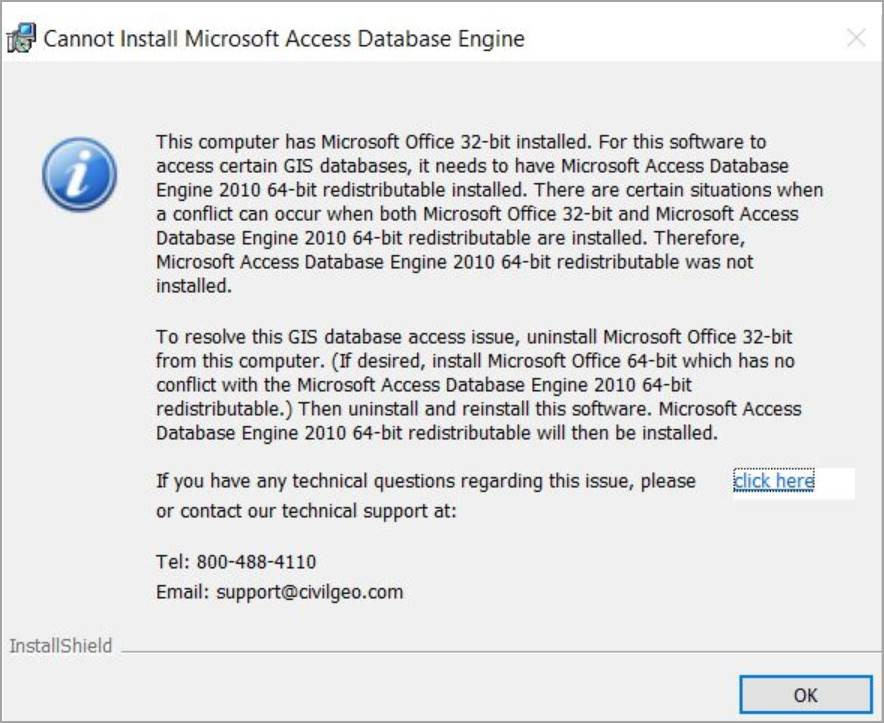
Resolving ArcGIS MDB Geodatabase Connectivity Issue
Follow the steps given below to resolve the ArcGIS MDB geodatabase connectivity issue:
- Uninstall Microsoft Office 32-bit version from the computer. If desired, install Microsoft Office 64-bit, which has no conflict with the Microsoft Access Database Engine 64-bit ODBC Drivers redistributable.
- Then, uninstall and reinstall CivilGEO’s software. The Microsoft Access Database Engine 64-bit ODBC Drivers will then be installed.
If you are still having issues or questions concerning this issue, contact our technical support team. They will be glad to assist you further.
† ESRI ArcGIS uses different GIS database formats (called a geodatabase) to store their spatial GIS information. One of the geodatabase formats that ArcGIS utilizes is the MDB (Microsoft DataBase) file format. ESRI refers to this file format as a personal geodatabase.
