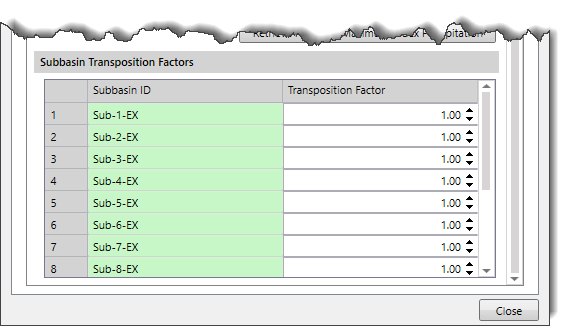The Standard Project Storm precipitation type of the Meteorology Data dialog box provides precipitation versus time relationship that is designed to be reasonably representative of major storms that have occurred or might occur in the area of concern. It is developed by studying the major storm events in the region, excluding the most extreme.
When Standard Project Storm is selected as the Precipitation type in the Meteorology Data dialog box, the following data panel will be displayed for the Precipitation Data selector.
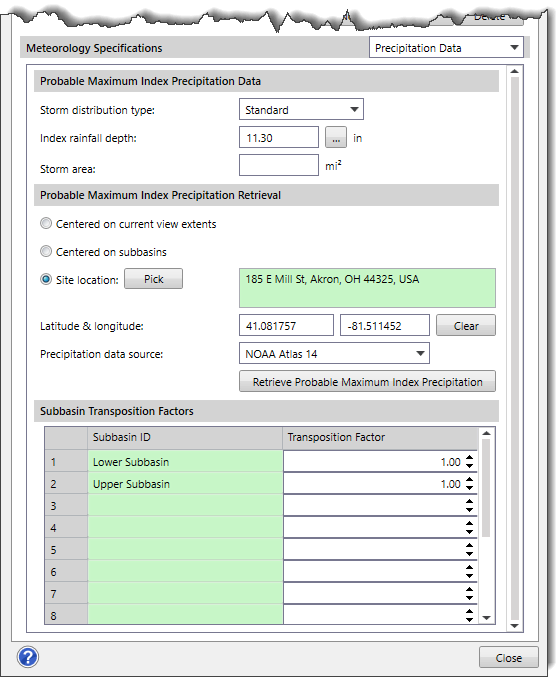
The following sections describe how to interact with the Standard Project Storm data panel of the Meteorology Data dialog box.
Probable Maximum Index Precipitation Data
This section of the data panel includes the following input parameters:
- Storm distribution type
This dropdown combo box entry is used to select the storm distribution. The available entries in this dropdown are Southwest Division and Standard.
- Index rainfall depth
This field is used to define the rainfall depth. When the user clicks on the […] button, the Probable Maximum Index Precipitation dialog box will be displayed where the user can view the probable maximum index precipitation data.
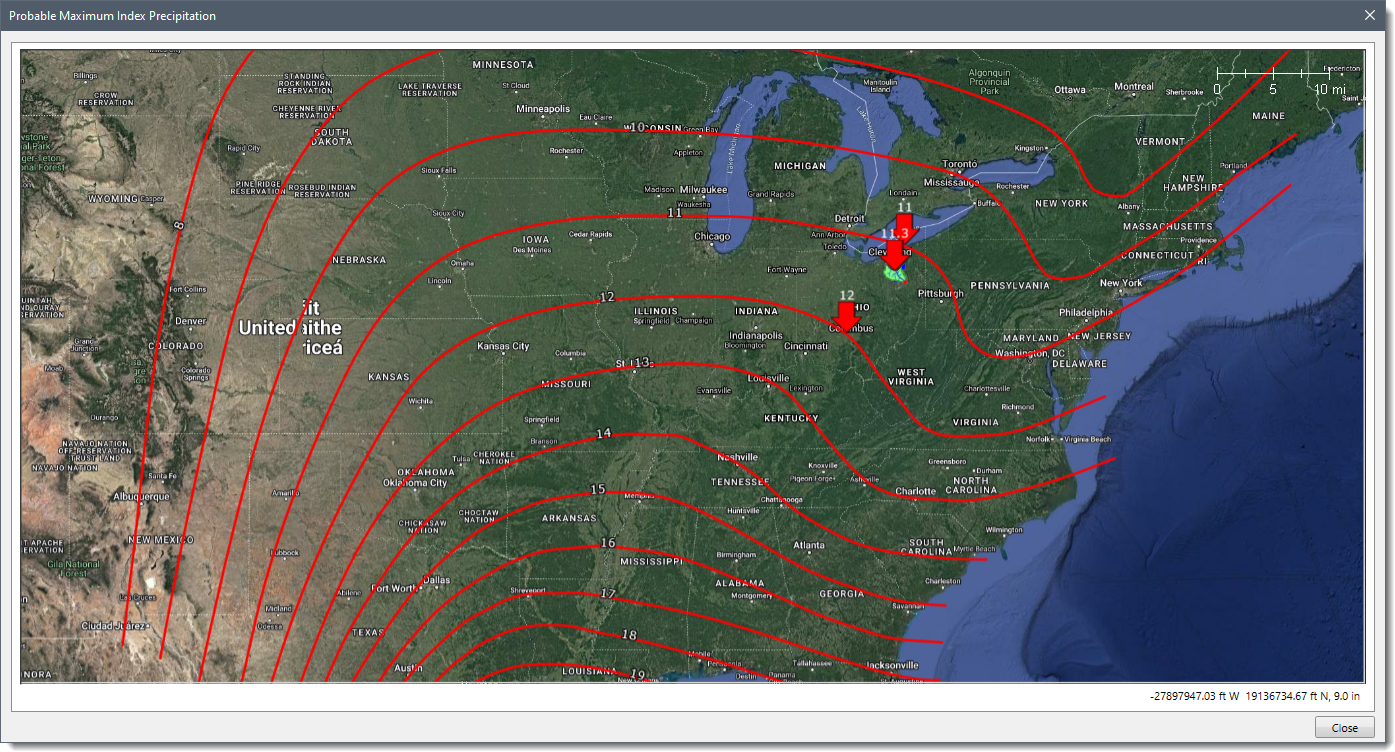
- Storm area
This field is used to define the area that the storm occupies over the watershed.
Probable Maximum Index Precipitation Retrieval
This section of the data panel includes the following options.
Subbasin Transposition Factors
The data grid of this section has two columns. The Subbasin ID column lists all the subbasins contained within the scenario, and the Transposition Factor column accounts for the location of each subbasin contained in the scenario, relative to the center of the storm.