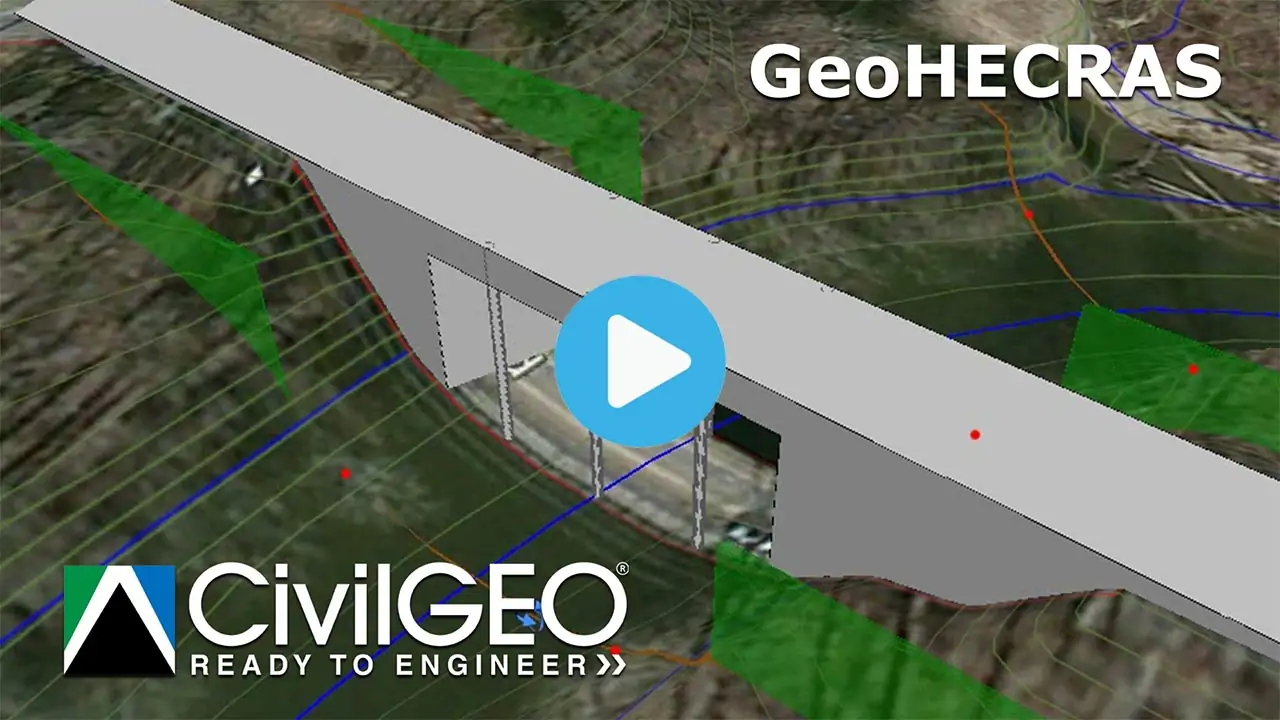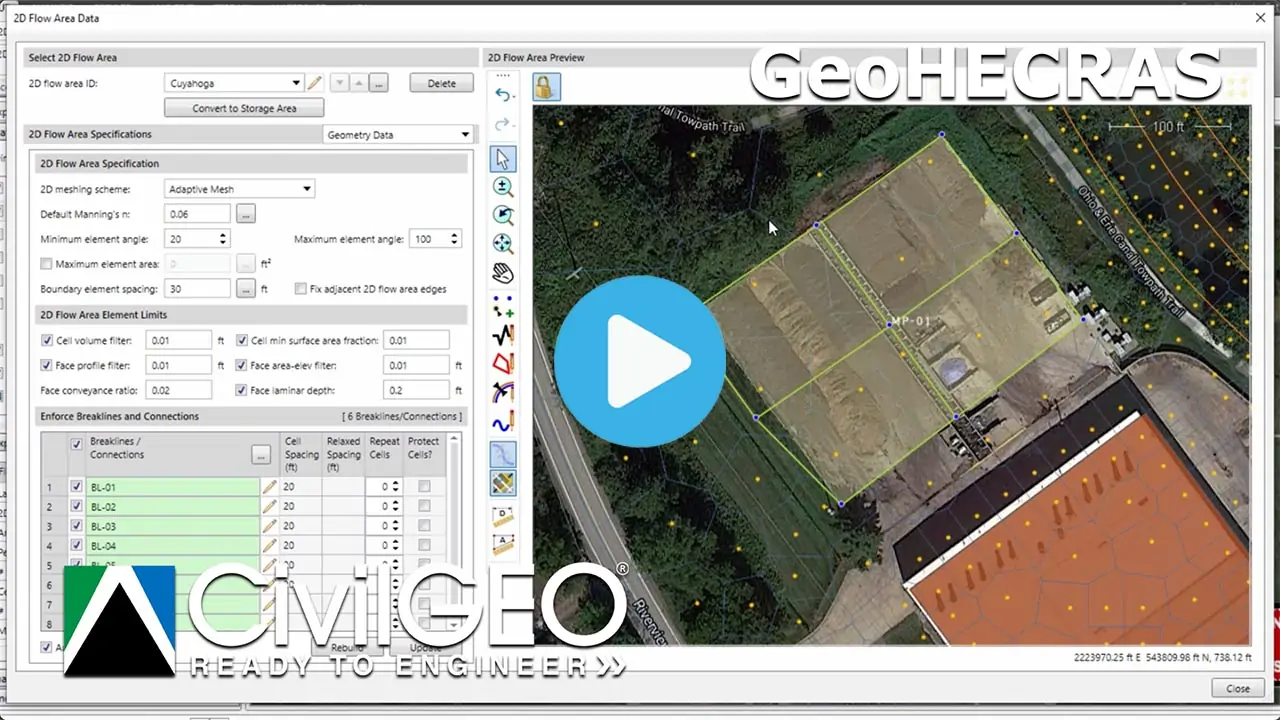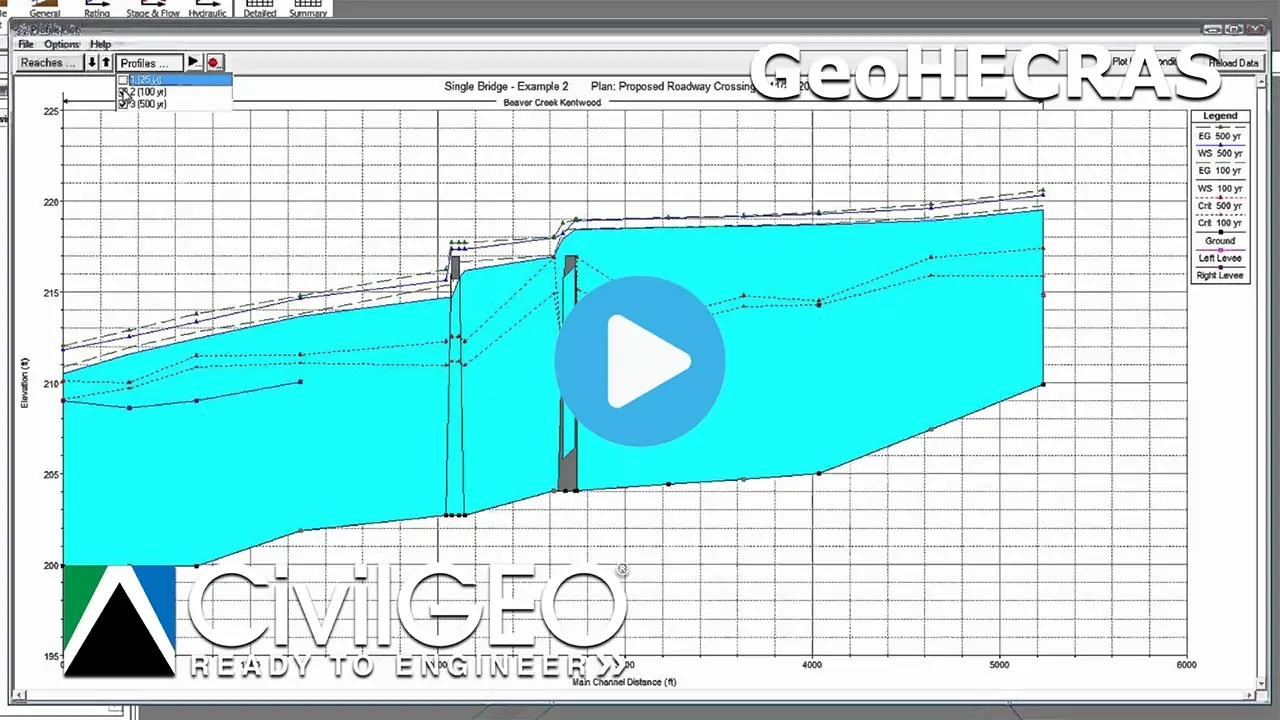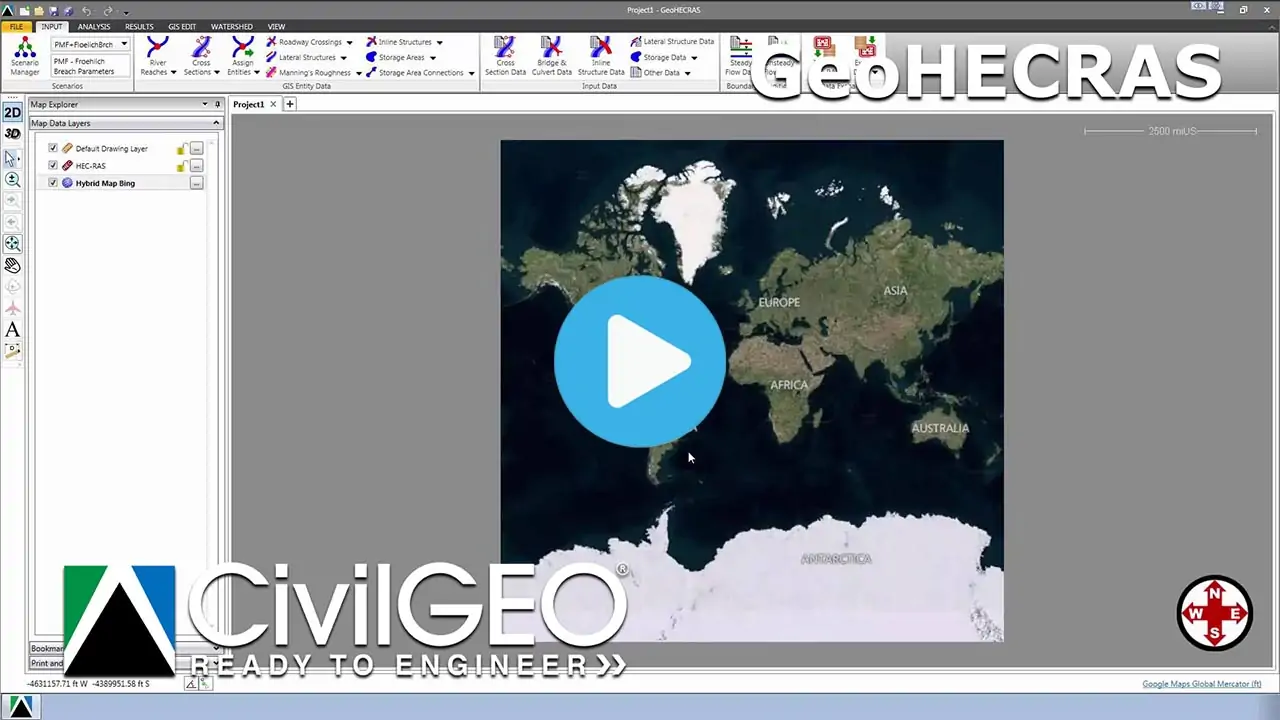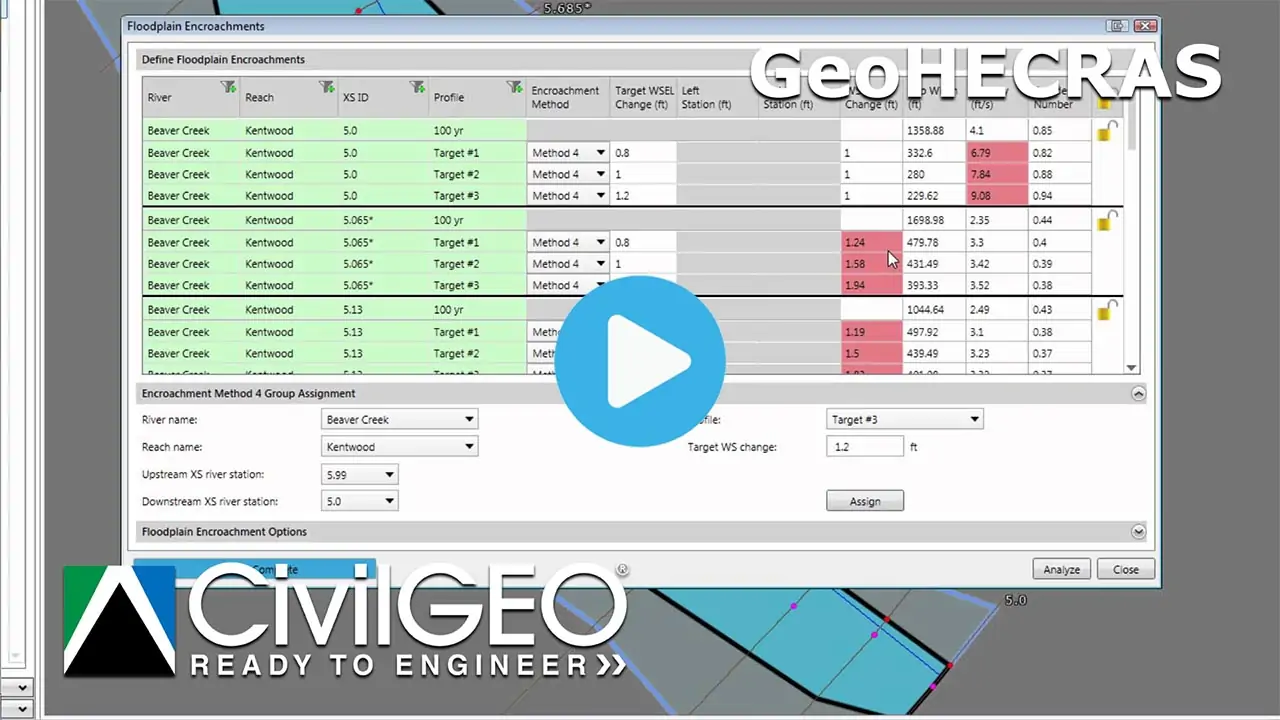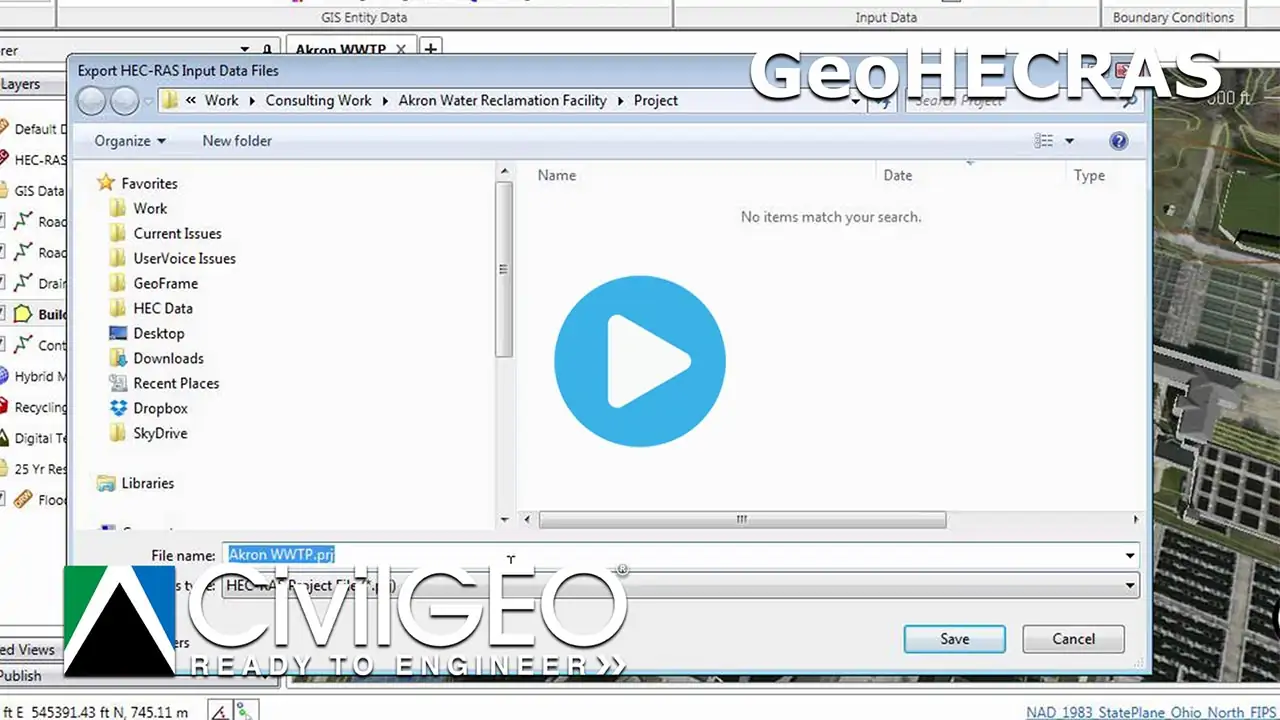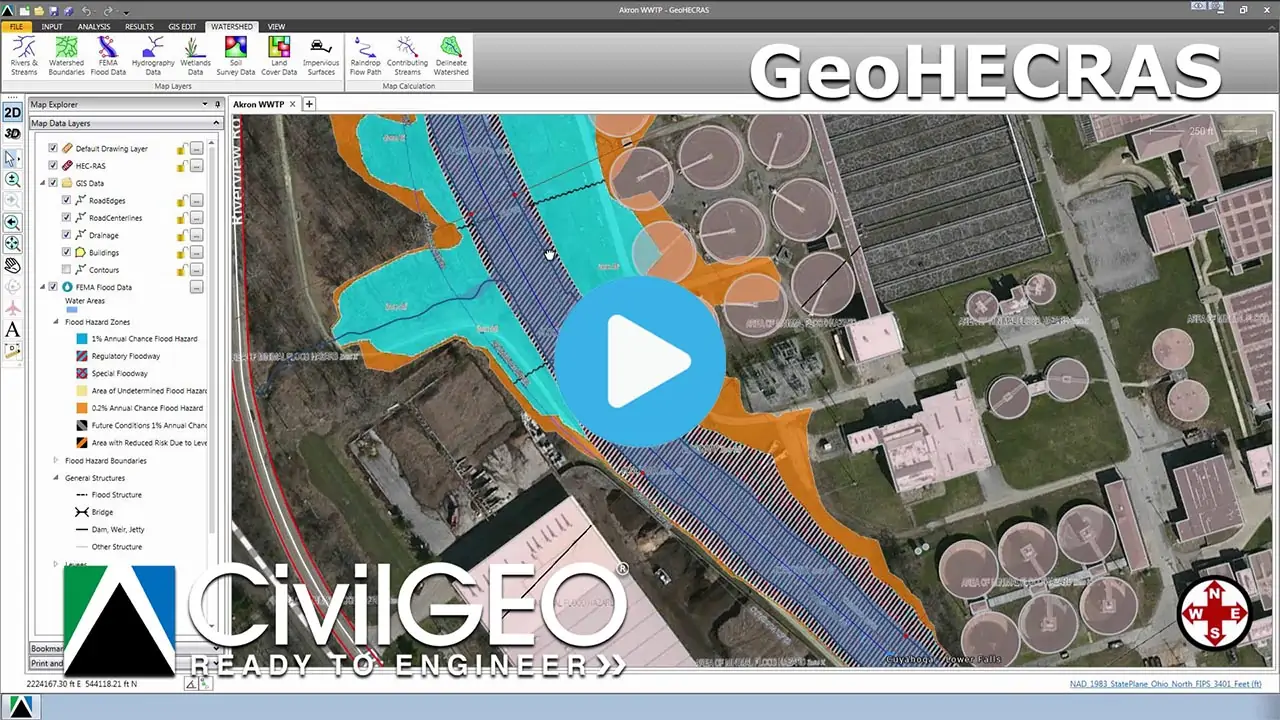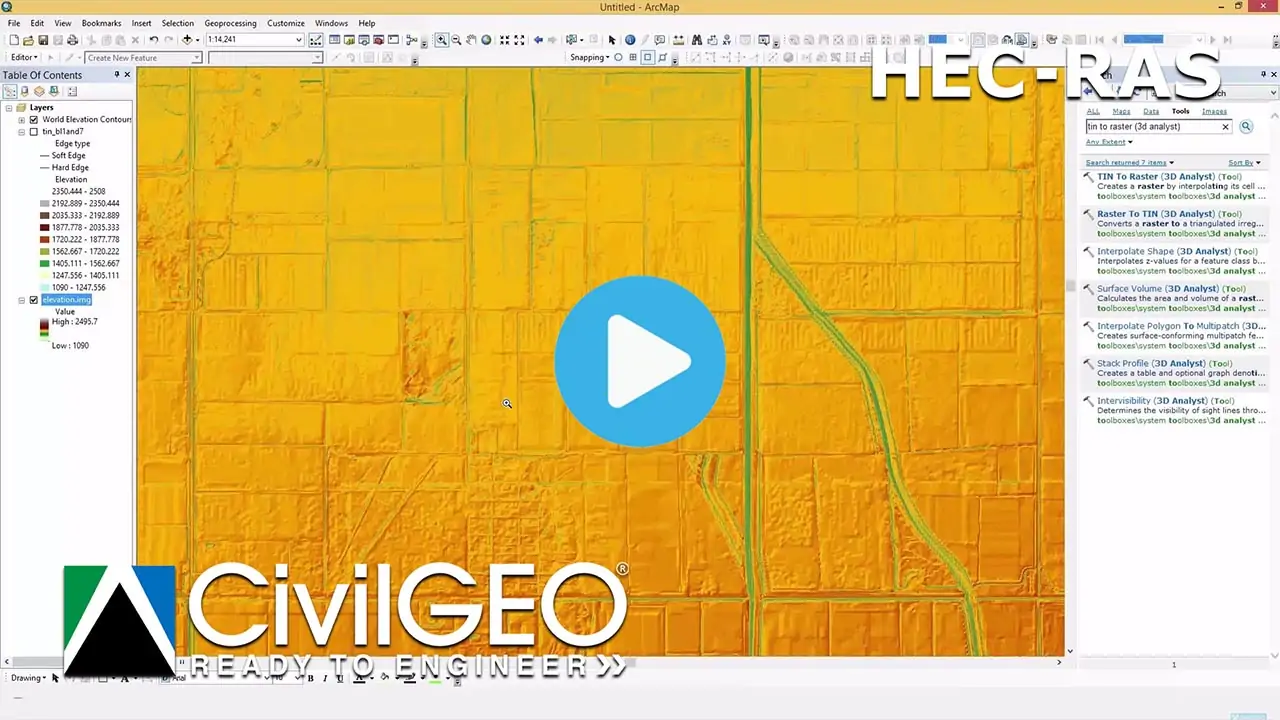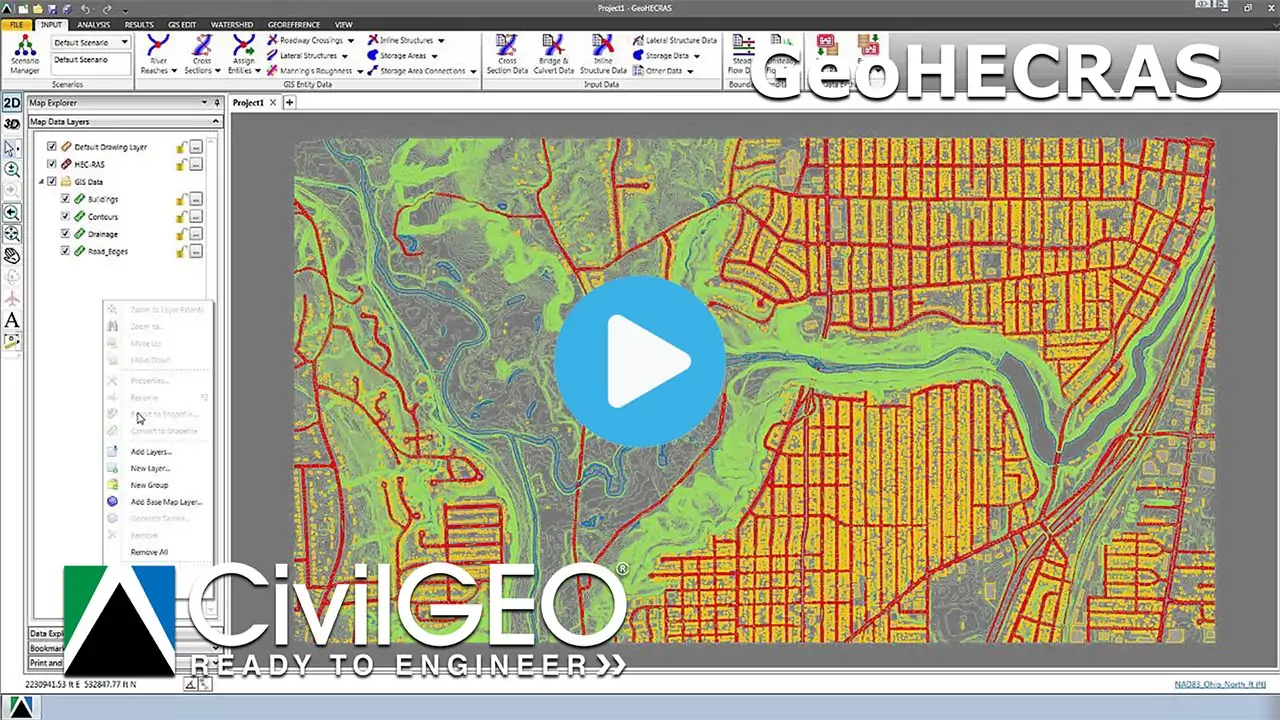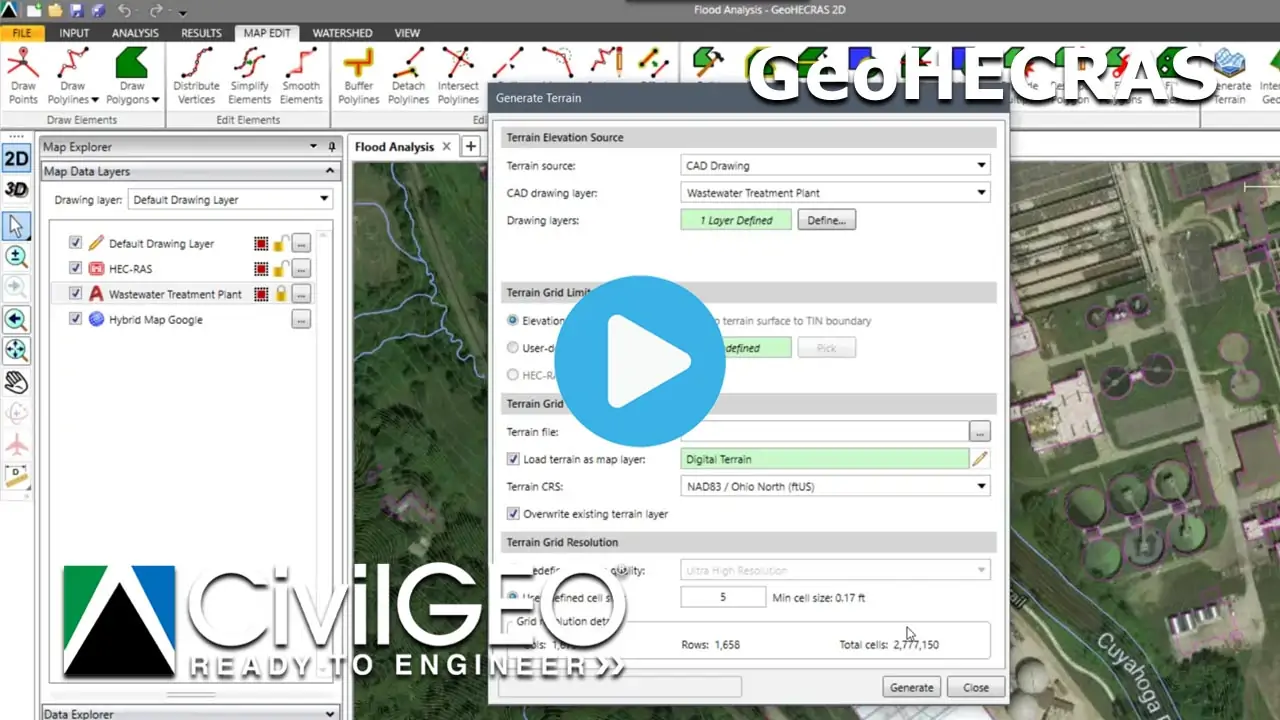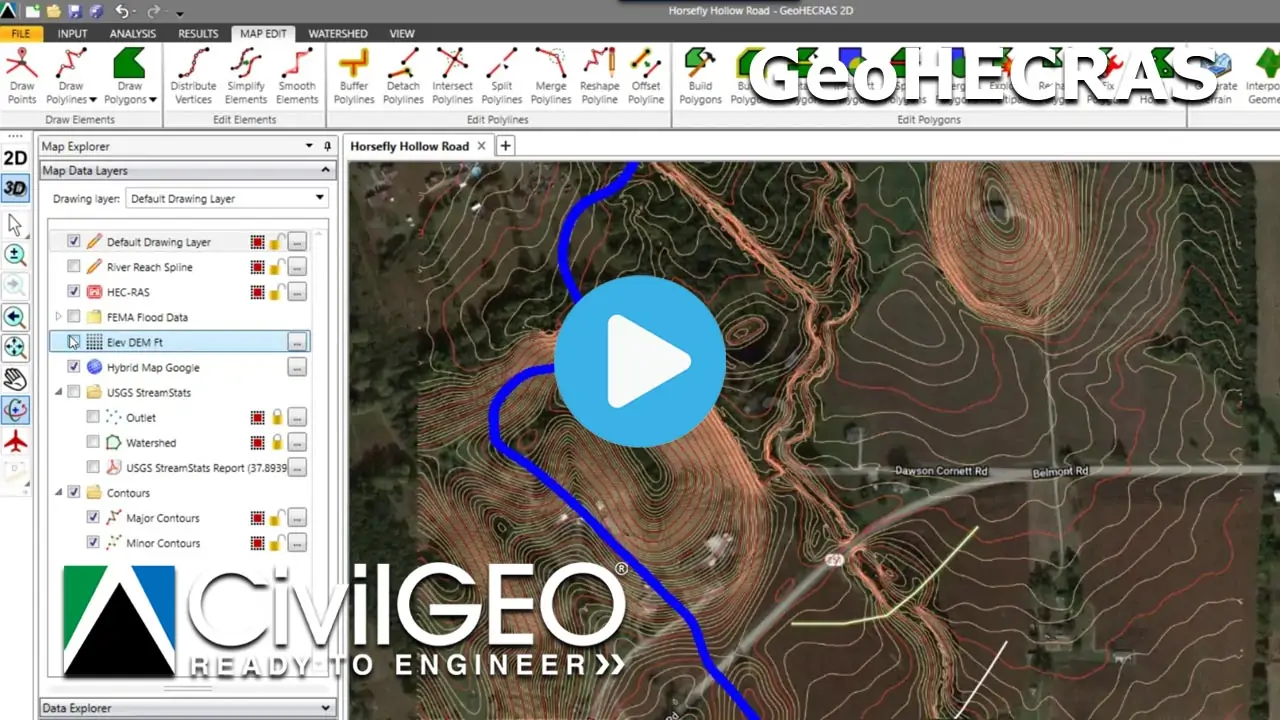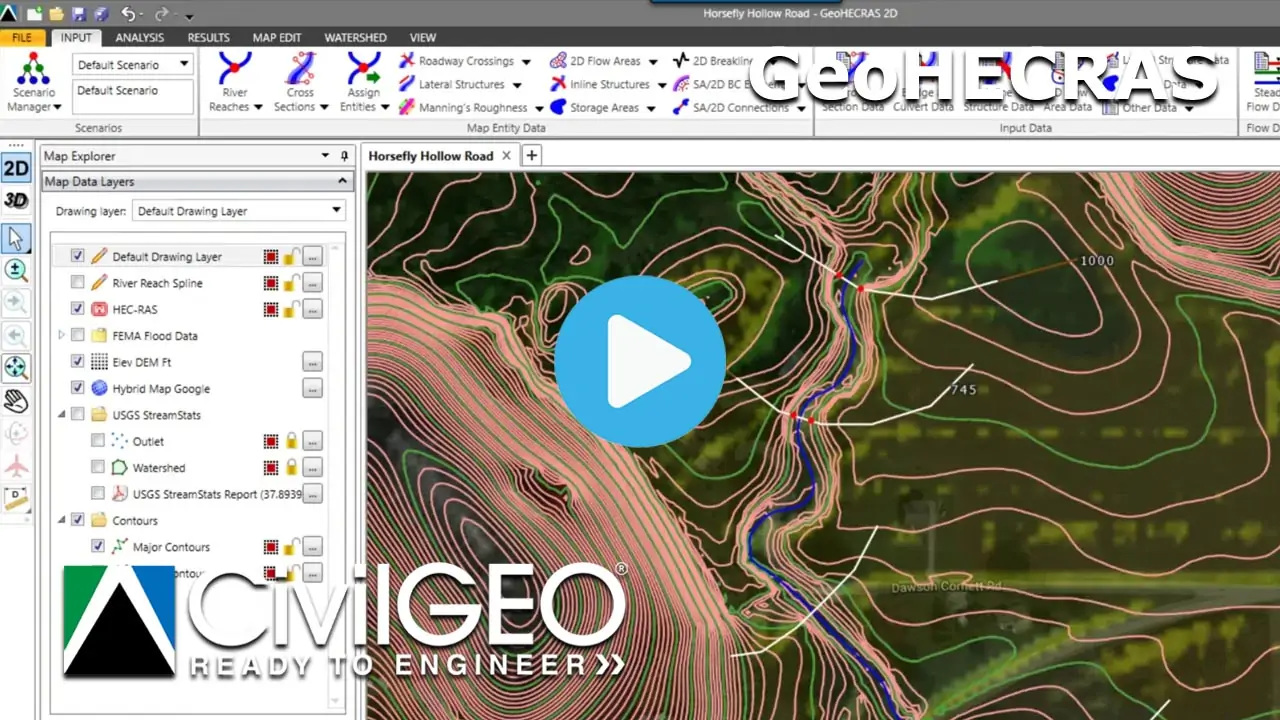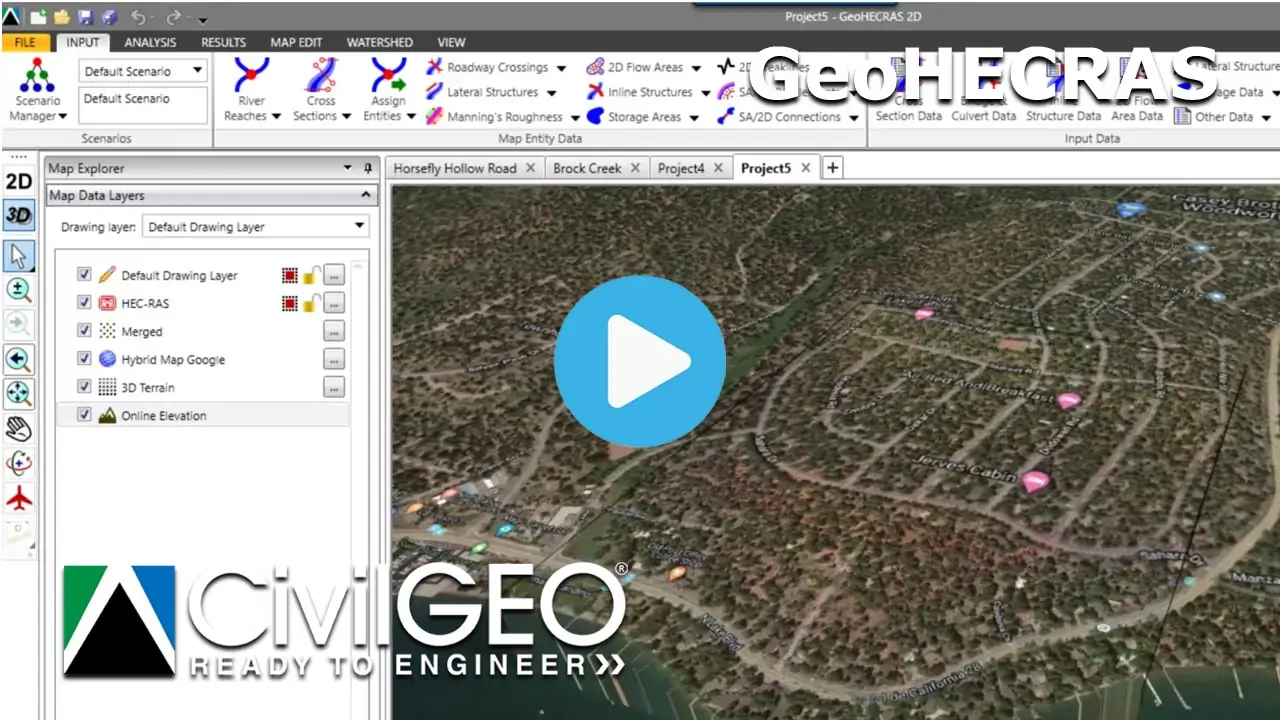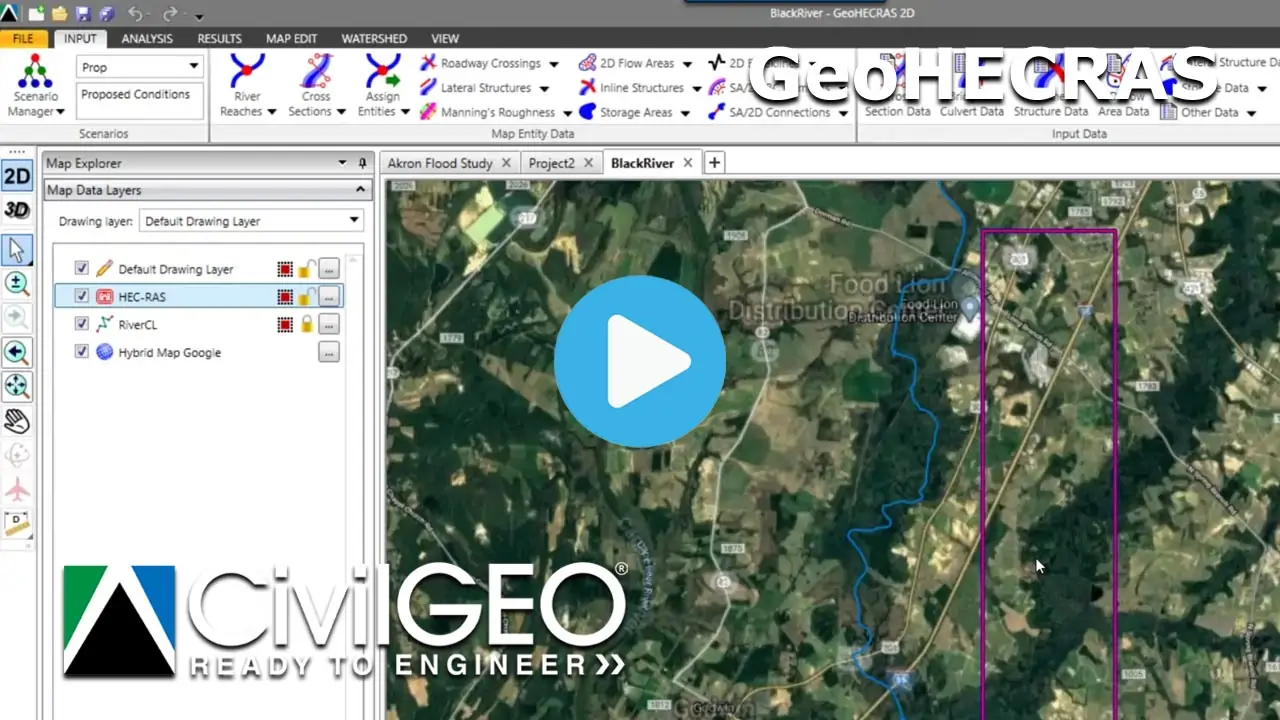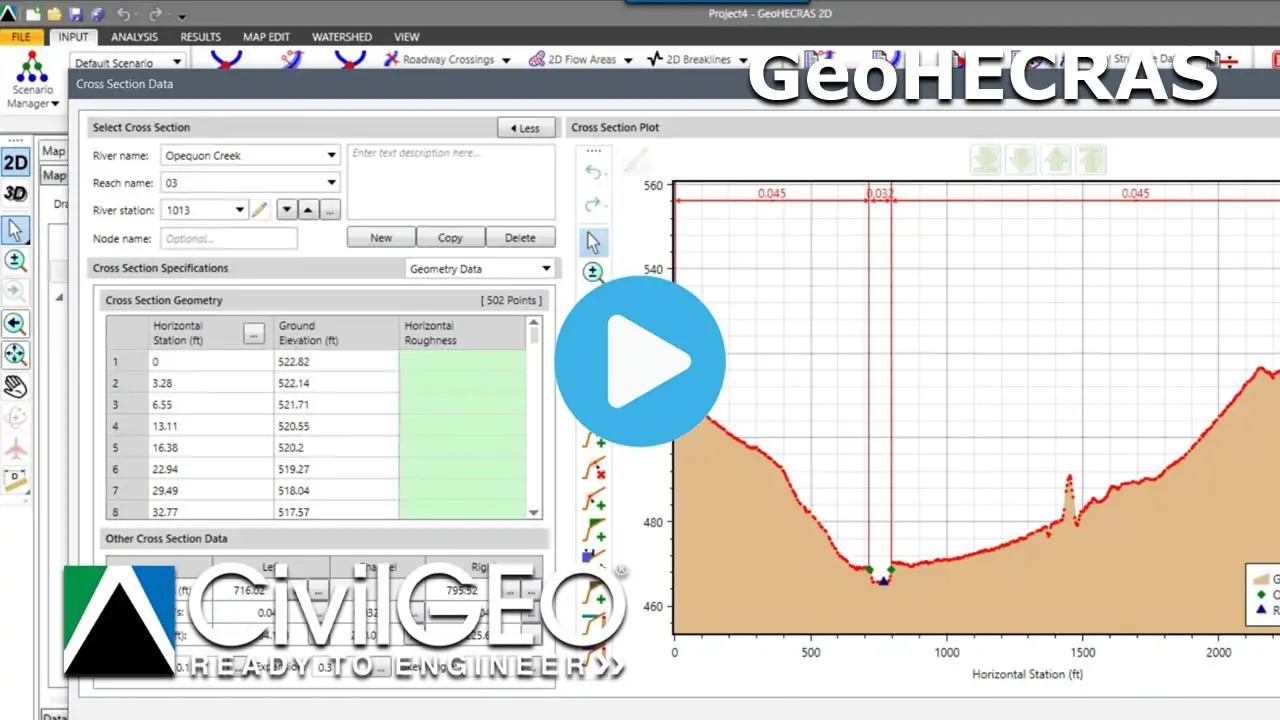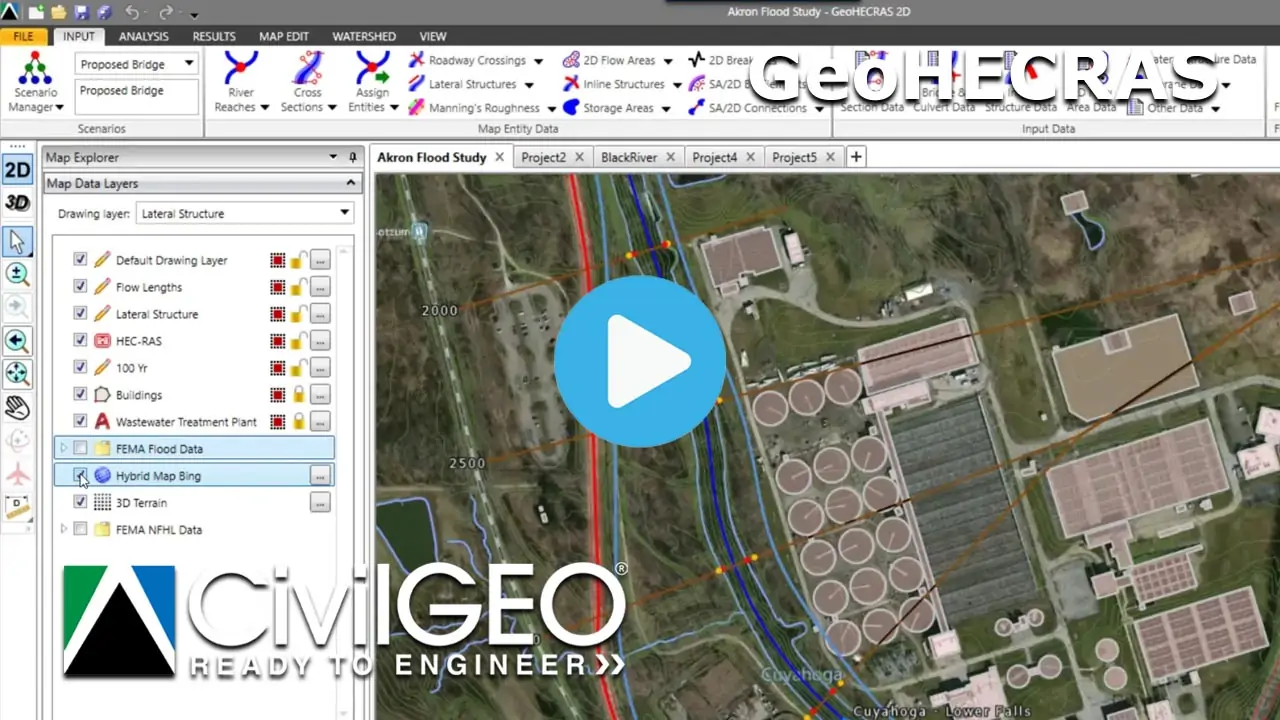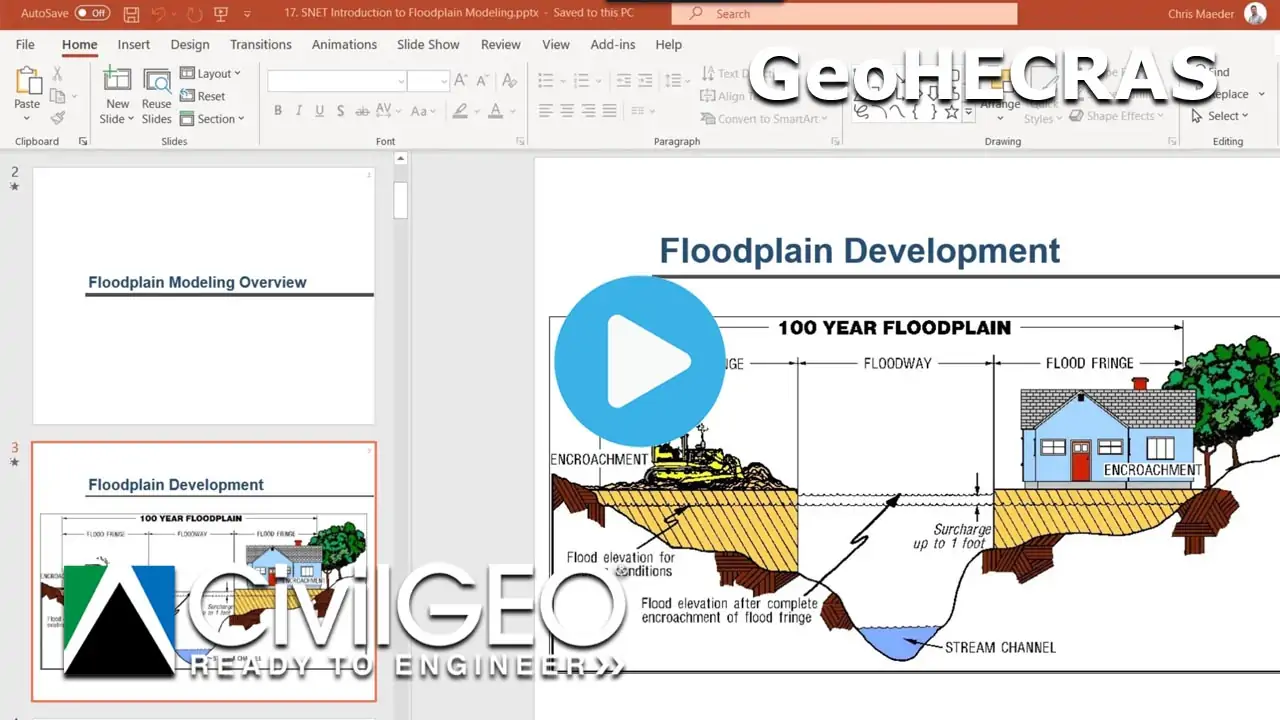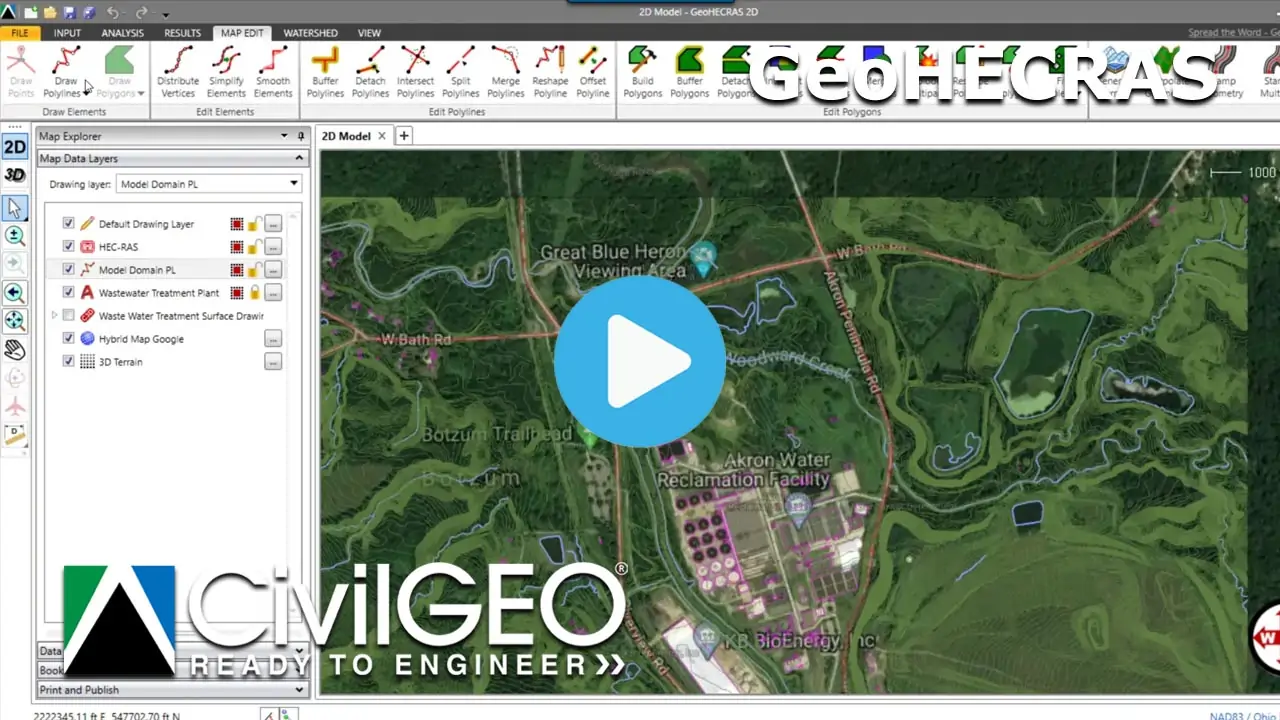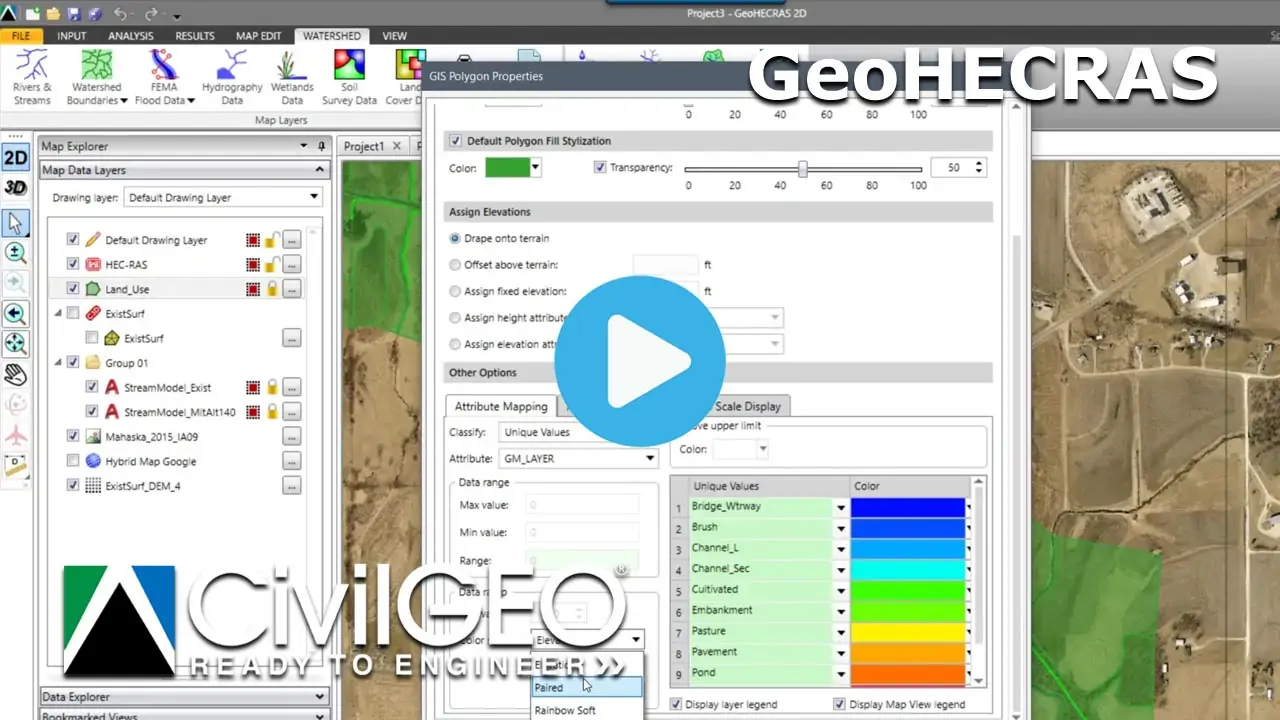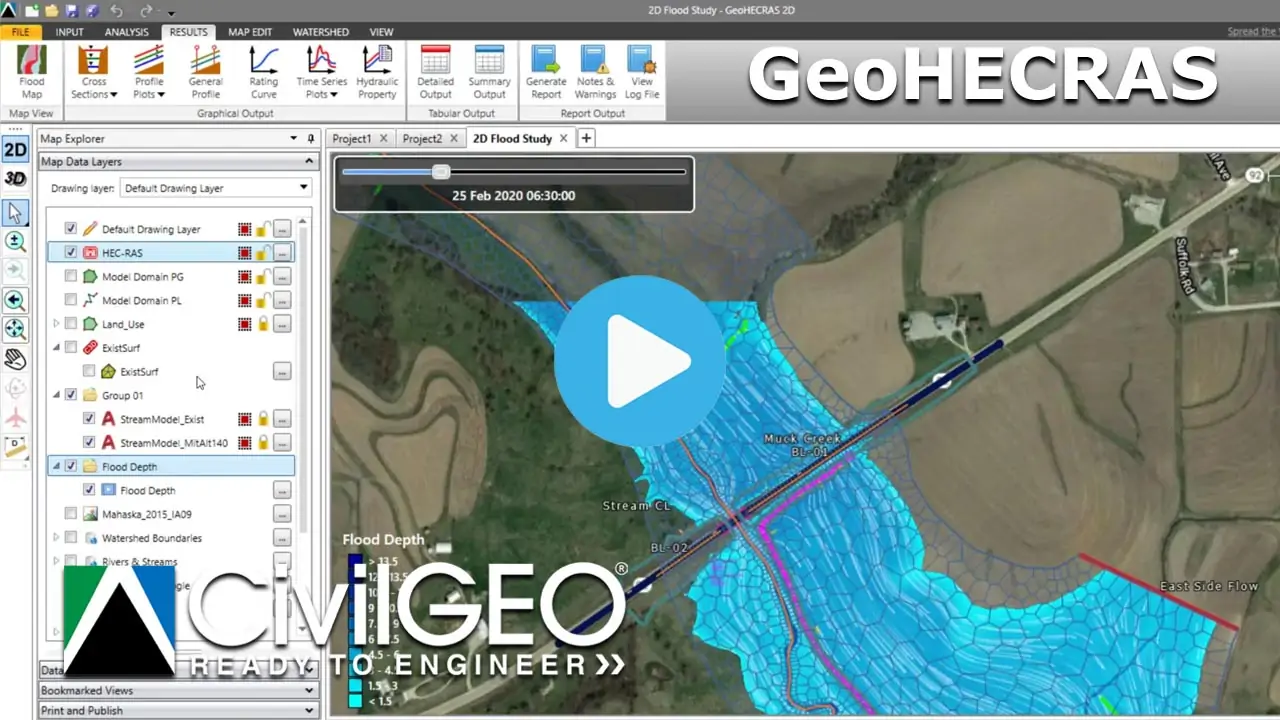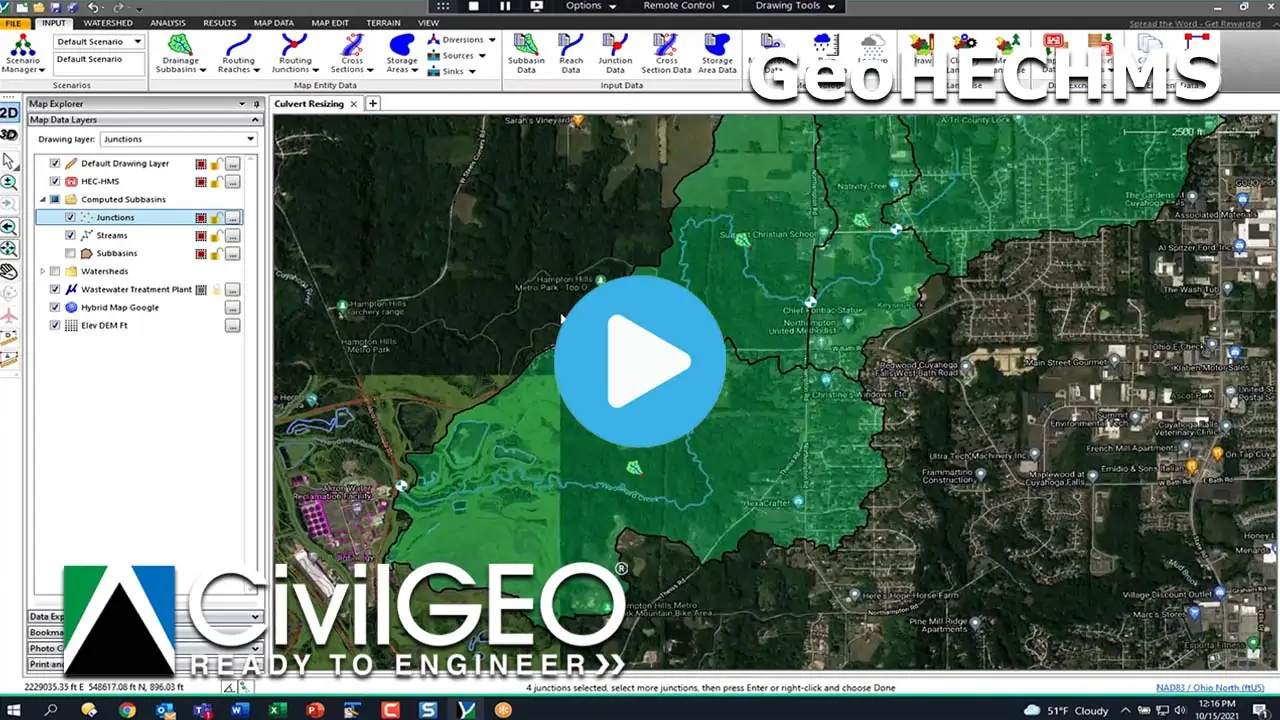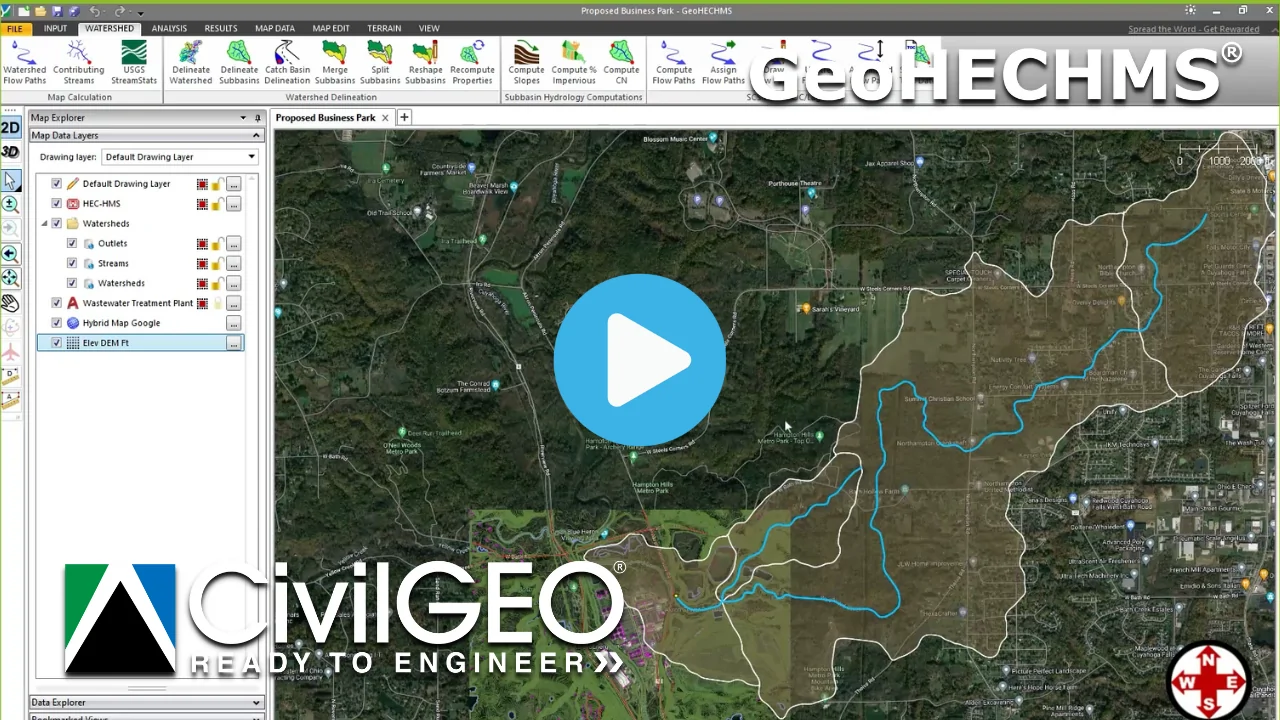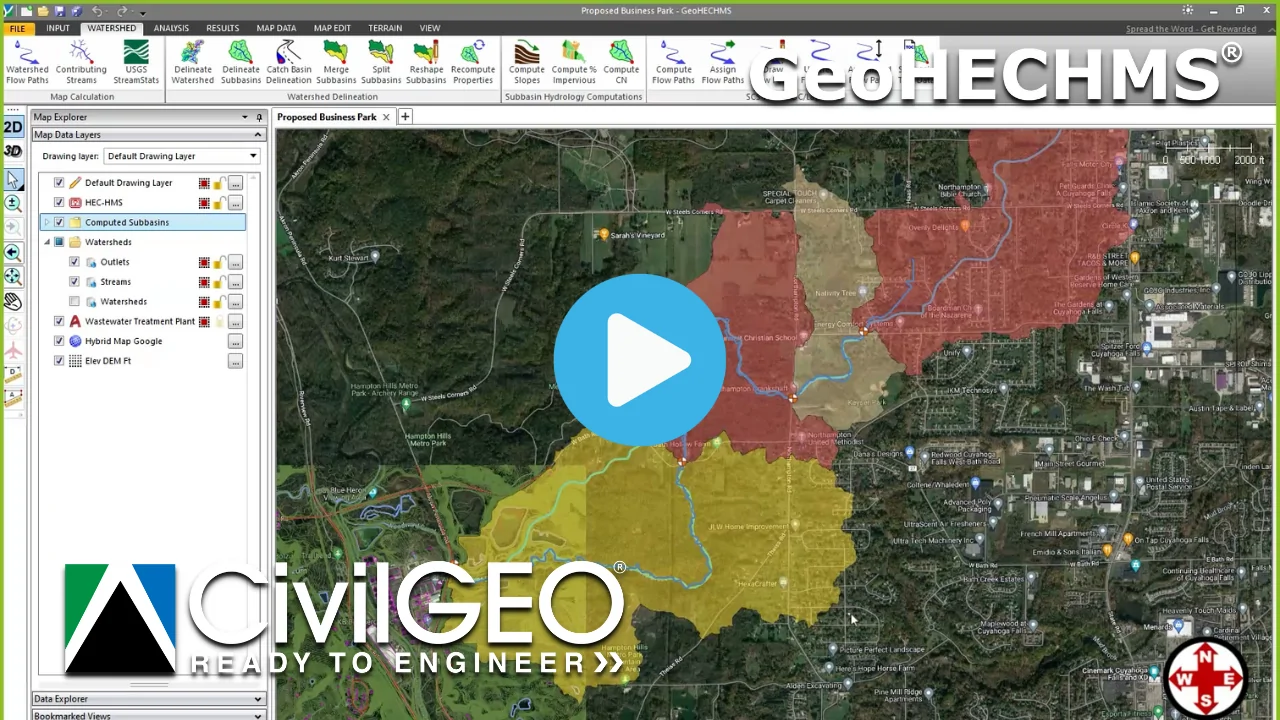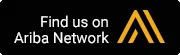Step-by-step product tutorial videos help you quickly learn how to use our software. Our videos show you how to accomplish a task or solve a problem so you can get back to work.
All Videos
Workflow Training
GeoHECRAS Training
GeoHECHMS Training
Downloading USGS DEM Data using GeoHECHMS
Learn how to download USGS DEM data for your project area in just a few clicks from within GeoHECHMS.
01m 38s
Delineating Watersheds with GeoHECHMS
Learn how to use the “Delineate Watershed” command in GeoHECHMS to automatically delineate watershed in your project area. This command computes the contributing watershed drainage network that drains to a selected map location on the Map View.
01m 52s
Delineating Subbasins using GeoHECHMS
Delineate Subbasin command delineates upstream drainage subbasins from user-selected locations, detailing the subbasin boundaries and upstream drainage tributaries that contribute runoff to the selected locations. If the selected locations are not on an existing stream, the locations are automatically “snapped” to the nearest stream.
06m 18s
Awards & Recognition
Badge
Read Reviews Button Text
Products
Company
Customer
Support
Training
Contact Us
 1-800-301-02-955
1-800-301-02-955
 608-729-5100
608-729-5100
(US and Canada)
 [email protected]
[email protected]
 +1 608-729-5100
+1 608-729-5100
CivilGEO India
Graphix Tower, A-13 A
3rd Floor, Sector 62
Noida, Uttar Pradesh 201309
IndiaTel:
1-800-301-02-955 or
+91 022-3831-8601
CivilGEO United States
8383 Greenway Blvd
6th Floor
Middleton, WI 53562
USATel:
608-729-5100 or
800-488-4110
Copyright © CivilGEO, Inc. All rights reserved. The CivilGEO logo, “GeoHECHMS”, “GeoHECRAS”, and “Ready To Engineer” are registered trademarks of CivilGEO,
Inc. All other brands, company names, product names or trademarks belong to their respective holders.