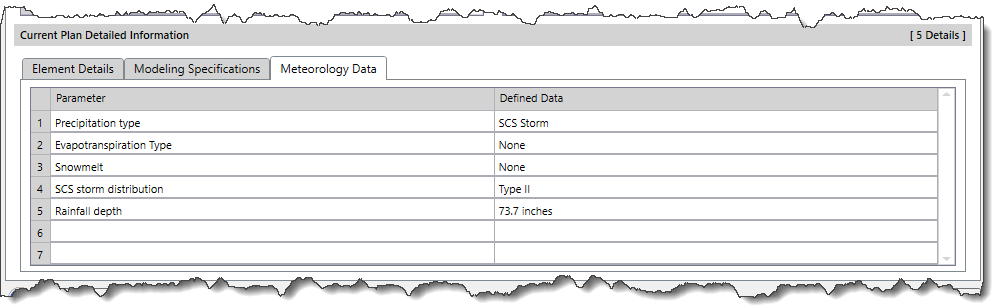The Scenario Summary command in GeoHECHMS displays model information for all scenarios (plans) contained within the project. The current scenario plan and the corresponding basin model, meteorological model, and controls specifications are highlighted.
Follow the steps given below to use the Scenario Summary command:
- From the Input ribbon menu, click the Scenario Manager dropdown combo box and select the Scenario Summary command.
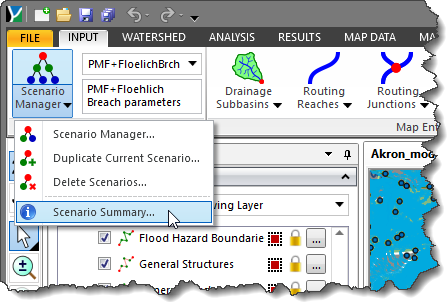
- The Scenario Summary dialog box will be displayed.
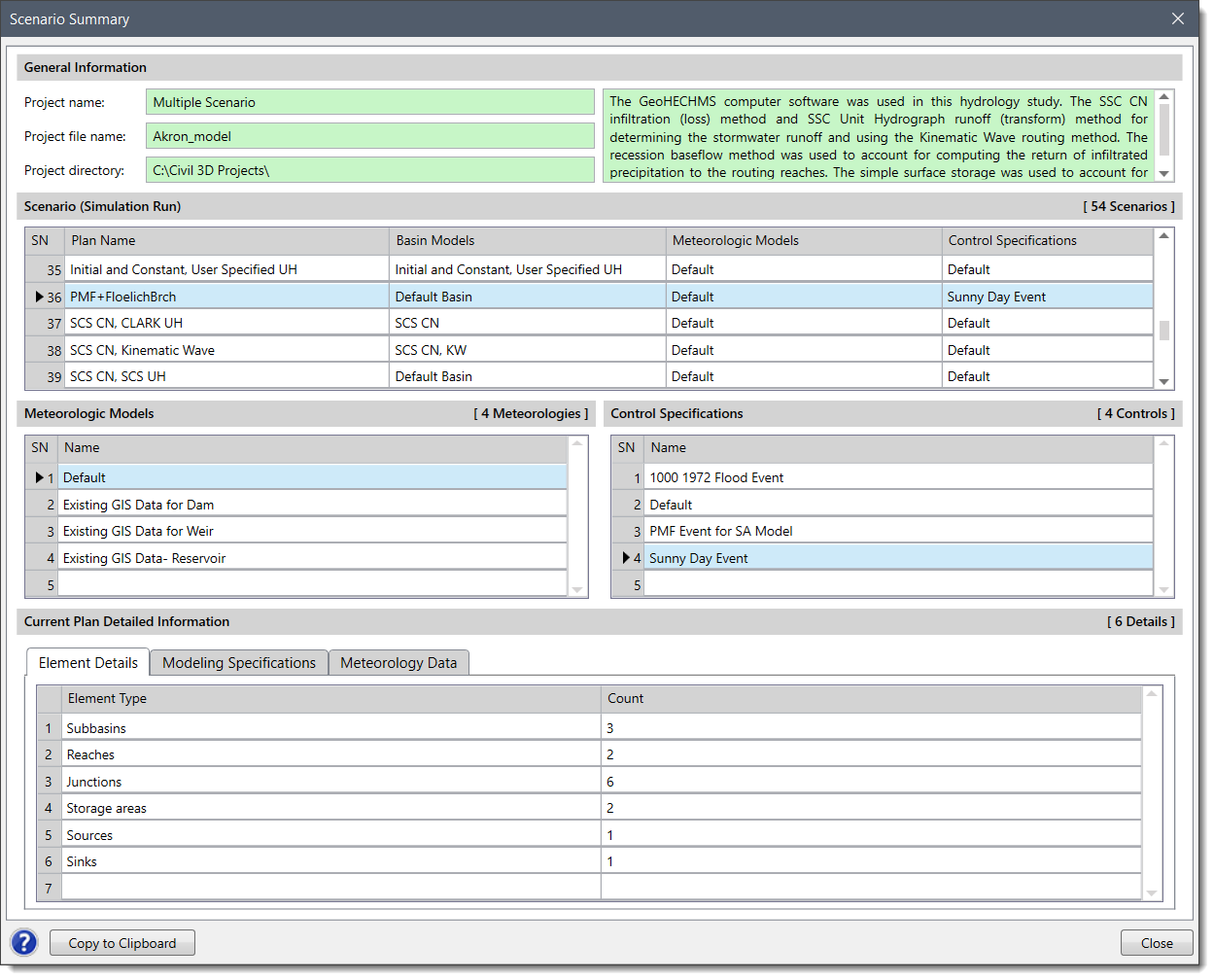
Note that the above dialog box can also be displayed by clicking the [Summary] button of the Scenario Manager dialog box.
The following sections describe the model information presented in the Scenario Summary dialog box.
This section displays the project name (Project name), the project run file name (Project file name), and the directory path for the project (Project directory). The text area on the right displays the project description added by the user.
Scenario (Simulation Run)
This section displays Plan Name of all the scenarios within the project, including the associated Basin Models, Meteorologic Models, and Control Specifications in a tabular form. The current scenario of the project is highlighted.
Meteorologic Models
This section displays meteorologic models associated with the project. It consists of meteorological data (i.e., rainfall, distribution, etc.) that define the boundary conditions applied to the model.
Control Specifications
This section displays Control Specifications (i.e., start and stop times, time steps, etc.) associated with the project that are used in running the stormwater analysis for the defined model.
This section provides detailed information on the current scenarios, such as Element Details, Modeling Specifications, and Meteorology Data contained within the model.
Element Details
The Element Details panel lists all the elements (i.e., subbasins, reaches, junctions, storage areas, diversions, sources, sinks, etc.) that make up the HEC-HMS model.
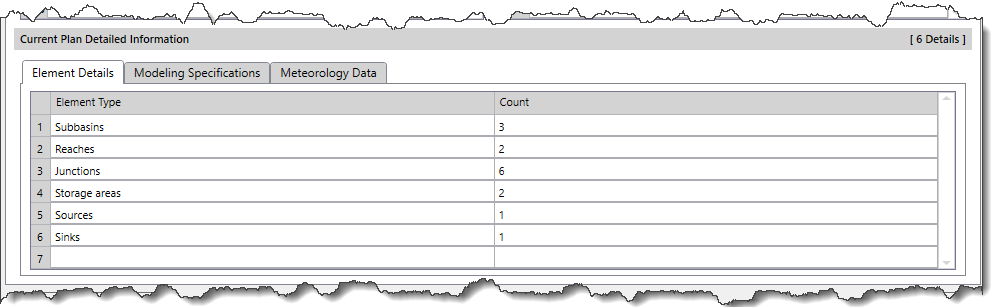
Modeling Specifications
The Modeling Specifications panel describes how the HEC-HMS model is setup.
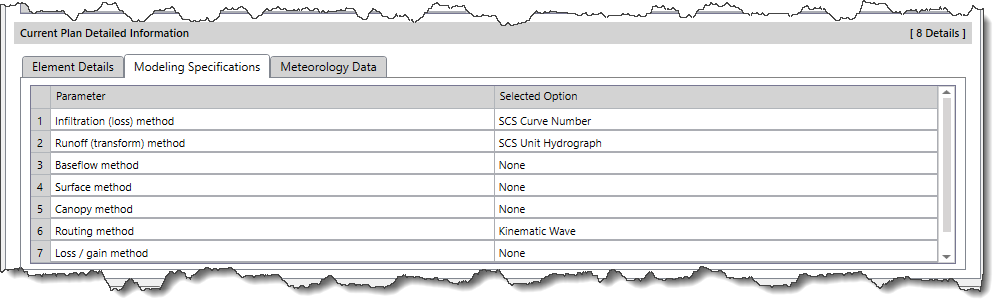
Meteorology Data
The Meteorology Data panel lists rainfall and other related boundary conditions that make up the HEC-HMS model.