The Recompute Properties command of GeoHECHMS is used to compute the hydrologic properties (attributes) of HEC-HMS elements (subbasin polygons and reach polylines). Refer to this article in our knowledge base to learn more about hydrologic properties.
Note that if the user has not delineated the subbasins using the Delineate Subbasins command before running this command, the software will prompt the user to perform those computations. Hydrologic properties of only those HEC-HMS elements delineated using the Delineate Subbasins command are computed. To learn more about the Delineate Subbasins command, refer to this article in our knowledge base.
Follow the steps below to use the Recompute Properties command:
- From the Watershed ribbon menu, select the Recompute Properties command.
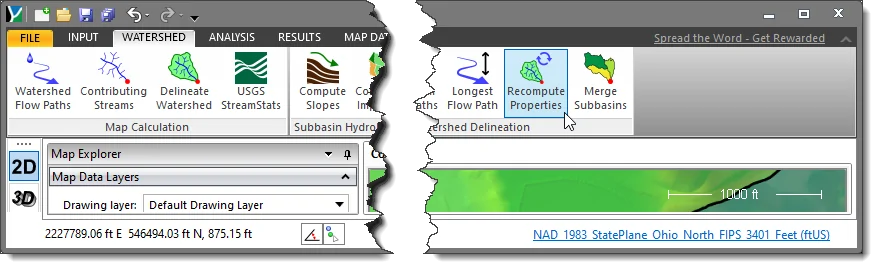
- The Recompute Properties dialog box will be displayed.
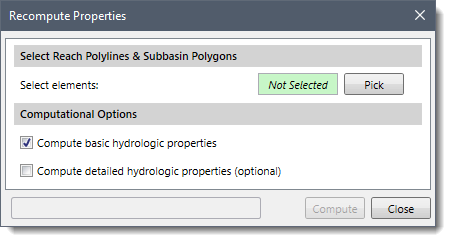
- Click the [Pick] button to select the HEC-HMS elements for computation of hydrologic properties.
![[Pick] Button](/wp-content/uploads/sites/25/2022/01/Recompute-Properties-Command-Image-3.png)
- The Recompute Properties dialog box will temporarily disappear, and a prompt will be displayed on the status bar directing the user to select elements from the Map View.
- Click the elements on the Map View to select them.
- Once finished, press the [Enter] key or right-click and select Done from the displayed context menu.
- The Recompute Properties dialog box will be redisplayed. The Select elements read-only field will display the number of selected elements.
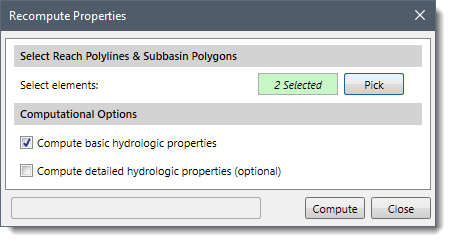
- The Compute basic hydrologic properties checkbox is used to compute the basic hydrologic properties of the selected elements. By default, this checkbox is selected.
- Select the Compute detailed hydrologic properties (optional) checkbox to compute the detailed hydrologic properties of the selected elements.
- Click the [Compute] button.
![[Compute] Button](/wp-content/uploads/sites/25/2022/01/Recompute-Properties-Command-Image-5.png)
- The software will compute the hydrologic properties of the selected elements. The progress bar at the bottom will display the progress of the execution gradually.
Note that if the user has selected polylines and polygons that do not have the necessary data fields for storing the hydrologic properties, the command will skip over those elements.
