GeoHECRAS can perform an analysis on multiple scenarios (plans) at the same time for both steady and unsteady flow models. This is useful, for example, when an existing bridge’s flow regime is compared to a proposed replacement bridge’s analysis. A scenario would consist of selecting the flow data and one of the geometry data. After the scenarios have been defined, the Multiple Scenarios command can be used to perform computations on the multiple scenarios in sequential order (one after the other). The user can choose which scenarios to compute, apply a flow regime, and specify the computation order.
The software provides some advanced options in the choice of flow regime to use when modeling complex steady and unsteady flow situations. The different flow regime options are:
- Subcritical Flow – requires only downstream boundary conditions.
- Supercritical Flow – requires only the upstream boundary conditions.
- Mixed Flow – requires both upstream and downstream boundary conditions.
To learn how to set up boundary conditions, refer to this article in our Knowledge Base.
The various applications of flow regimes are:
- Dam break analysis
- Levee overtopping and breaching
- Hinge pool calculations for navigation dams
- Generic rules to control gate operations at hydraulic structures
Follow the steps below to use the Multiple Scenarios command for steady flow analysis:
- From the Analysis ribbon menu, expand the Compute Steady dropdown combo box and select the Multiple Scenarios command.

- The Compute Steady – Multiple Scenarios dialog box will be displayed.
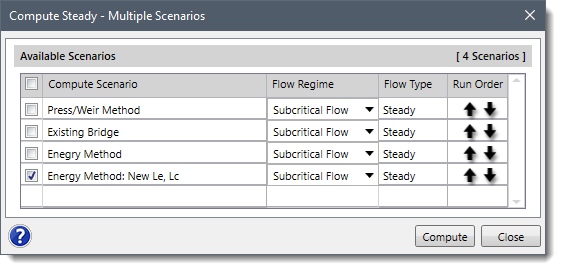
- Select the checkboxes corresponding to the scenarios you want to compute. Note that the checkbox corresponding to the current scenario will be selected by default.
- In the Flow Regime column, use the dropdown combo box to select the flow regime.

- In the Run Order column, click the [↑] and [↓] buttons to change the computation order of the selected scenarios. Scenarios that are higher in the listing have precedence over scenarios that appear lower in the list.
- Click the [Compute] button. This will cause HEC‑RAS to perform the multiple scenario analysis.
Multiple plan analysis for unsteady flow models can be performed using the similar approach. The user can select the Multiple Scenarios command from the Compute Unsteady dropdown combo box of the Analysis ribbon menu.

This will display the Compute Unsteady – Multiple Scenarios dialog box.

In this dialog box, the user can select the scenarios to compute, apply a flow regime, set computation order and perform the multiple scenario analysis, as described above.
