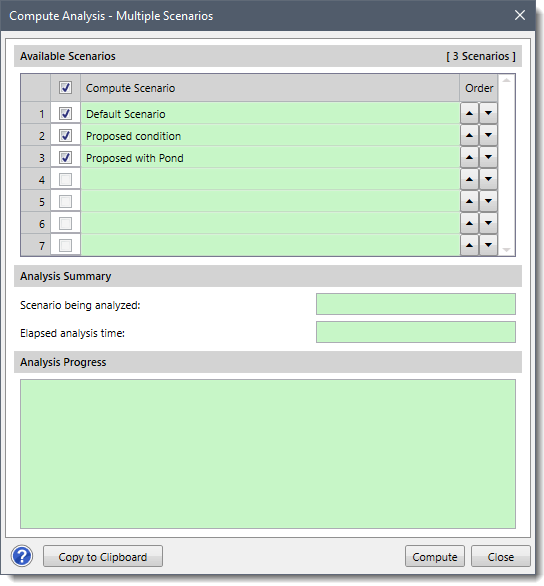GeoHECHMS can perform analysis on multiple scenarios at the same time. This is useful, for example, when comparing 100-year or 500-year storm events.
The Multiple Scenarios command can be used to perform computations on multiple plans sequentially (one immediately after the other). The user can specify which scenarios to compute, and the order in which they should be computed.
Follow the steps below to use the Multiple Scenarios command:
- From the Analysis ribbon menu, click the Compute Analysis dropdown menu and select the Multiple Scenarios command.
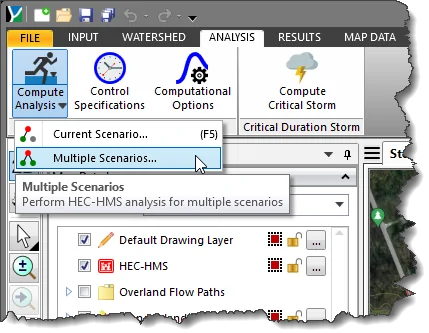
- The Compute Analysis – Multiple Scenarios dialog box will be displayed. The user can select the scenarios to be analyzed and click the [Compute] button to allow the HEC‑HMS engine to perform the multiple scenario analysis.