Our software is available as a Node-Locked Workstation License, Floating Network License, or Cloud License. This article describes how to move a Node-Locked Workstation License from one computer to another.
A Node-Locked Workstation License is bound to an individual computer. If you need to move it to a different computer, you will first need to return the License from the computer that the workstation license resides on back to the Licensing Portal. Then, you can activate the workstation license on the new computer. This moving of a node-locked workstation license can only be done a limited number of times. If you exceed this limit, you will need to get a Floating Network License.
How to Return the Node-Locked Workstation License?
To return the license, follow these steps:
- Start up the software on the computer that the node-locked workstation license is to be deactivated from.
- Select File | Help. This will display the Help backstage page.
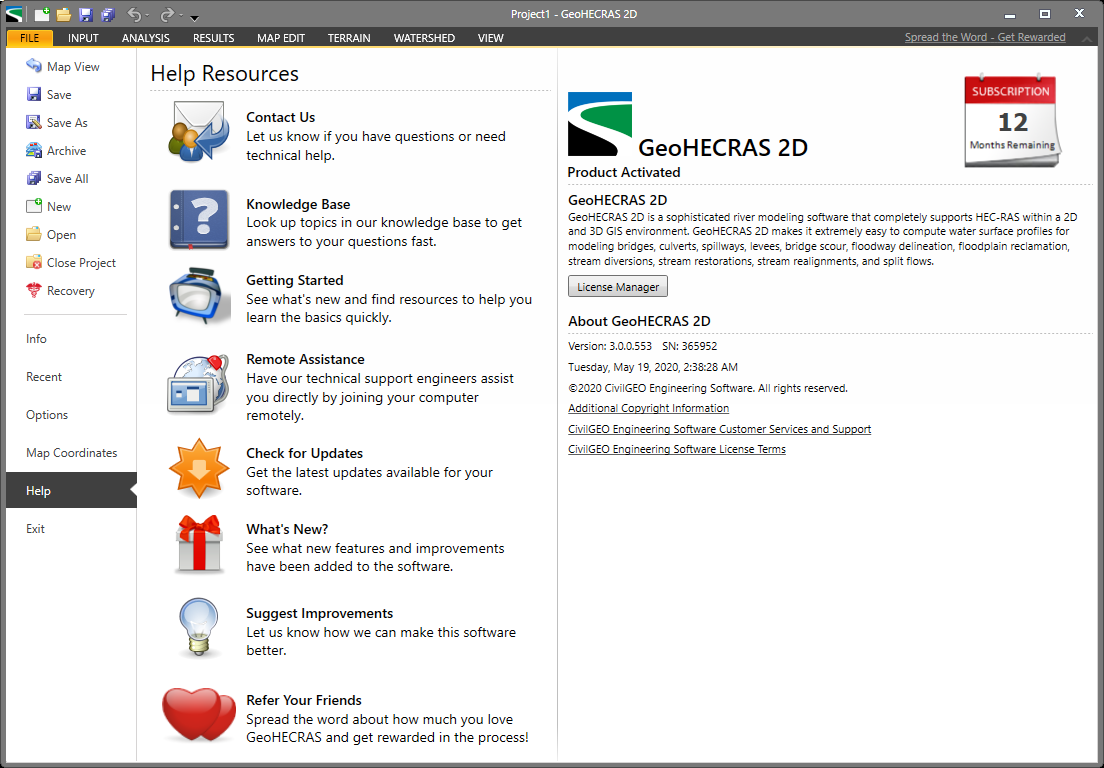
- From the Help backstage page, click on the [License Manager] button.
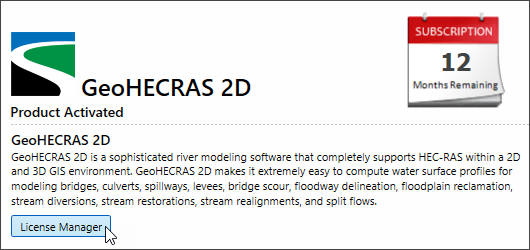
- The License Manager dialog box will be displayed.
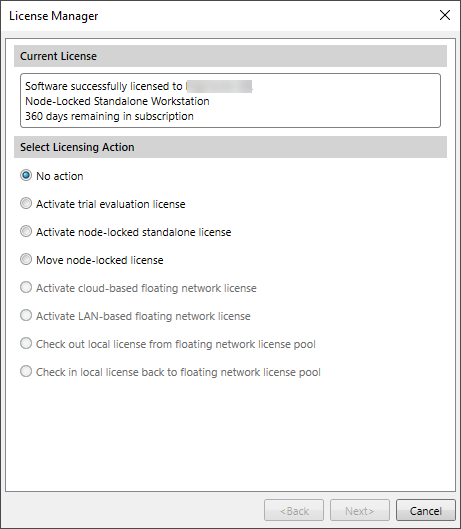
- Choose the Move Node-Locked License option. Note that this option will be disabled (i.e., grayed out) if a node-locked workstation license is not active on the computer. Click on the [Next>] button.
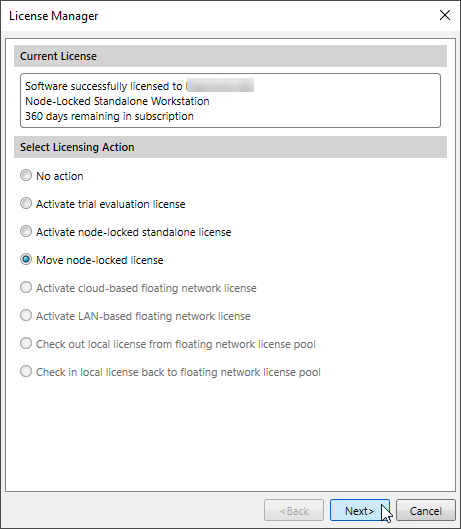
- Click on the [Return License] button to return the License back to the License Portal.
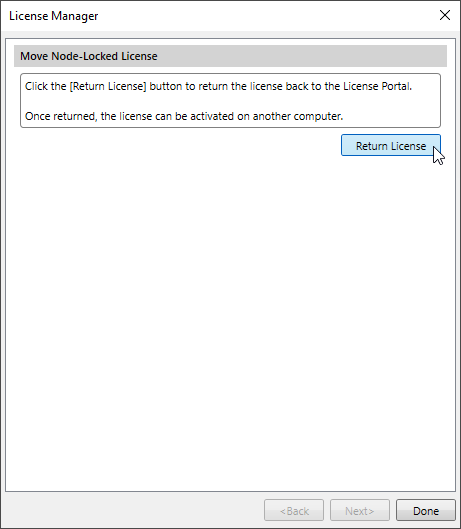
- If the License is successfully returned to the License Portal, click on [Done] button to close the dialog box.
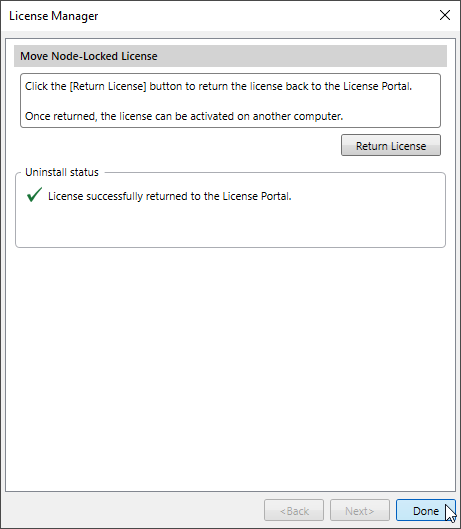
- If the License was not successfully returned to the Licensing Portal or the following dialog box is displayed, click on [Return License] again. If you continue to face the same issue, contact CivilGEO technical support.
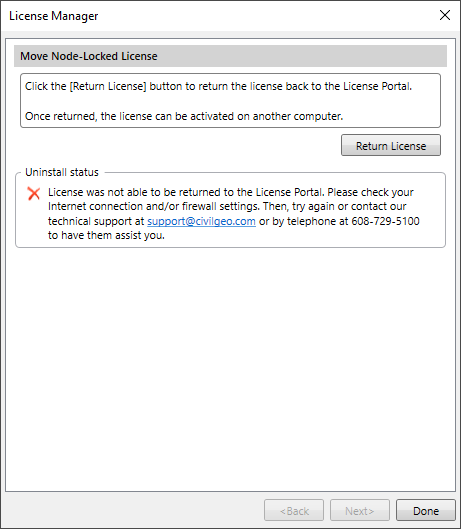
- For the next step in moving the node-locked workstation license to the new computer, see this article.
