In GeoHECRAS, the Import HEC-2 Project command allows a pre-existing HEC-2 data file to be imported and converted into a HEC-RAS model, and then displayed on the Map View.
Follow the steps below to use the Import HEC-2 model command:
- From the Input ribbon menu, select the Import Data dropdown menu and then choose the Import HEC‑2 Project command.
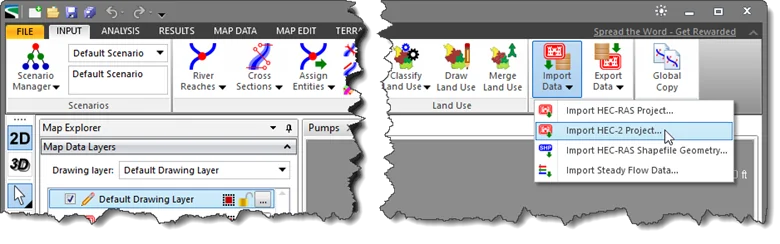
- The Import HEC‑2 Project dialog box will be displayed.
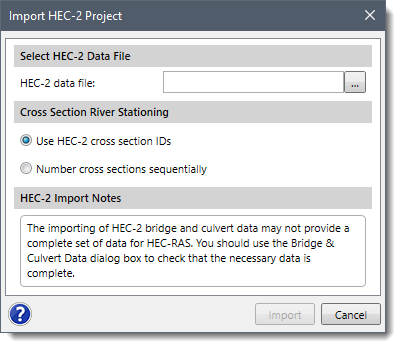
The following sections describe the Import HEC‑2 Project command and how to interact with the above dialog box.
Selecting HEC-2 Data File
In the Select HEC-2 Data File section, click the […] browse button and the Import HEC‑2 Data File dialog box wll be displayed. Select the HEC‑2 data file to be imported and click the [Open] button.
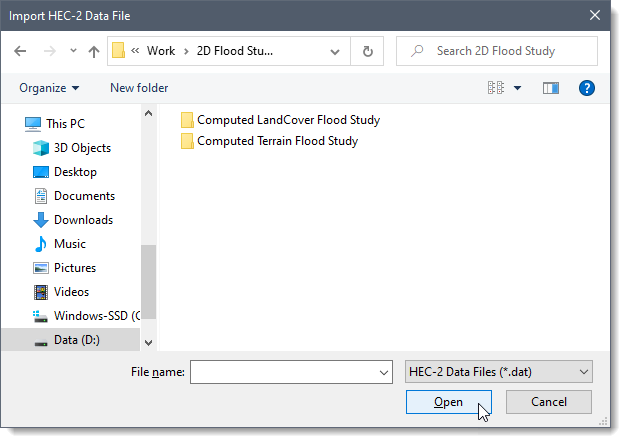
The user will be returned to the Import HEC‑2 Project dialog box.
Cross Section River Stationing
This section provides methods for defining the cross section river stationing. A cross section cannot be identified randomly. It is identified with a river name, reach name, and a river station. The numerical order for cross section river stationing is from highest river stationing upstream to lowest river stationing downstream.
This section contains the following methods:
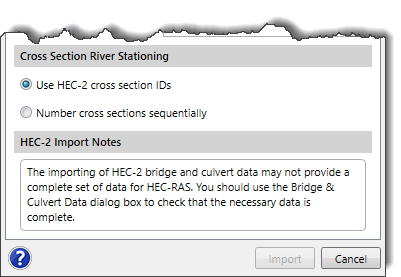
- Use HEC‑2 cross section IDs
By choosing this option, the software will import the cross sections with original IDs defined in the HEC‑2 model. The user can choose this option if the cross sections are numbered with highest river stationing to lowest river stationing downstream. Also, no two or more cross sections should have the same river station. If these two conditions are not met, then the software will not import the data properly.
- Number cross sections sequentially
Choose this option if the cross section data is not properly defined. This method basically defines the cross sections in a sequential method, like 1,2,3,4, etc. However, the software will maintain the numerical order for the cross section river stationing – from highest river stationing upstream to lowest river stationing downstream.
Note that by default the Use HEC‑2 cross sections IDs radio button is selected. However, the user can choose the method that best meets the user’s requirements.
After defining all the required data, click the [Import] button to import the HEC‑2 data file. After the HEC‑2 data has been imported, the software will zoom in to the extent of the HEC‑2 model data.
