The Import Steady Flow Data command allows the user to import shapefile steady flow data and assign it to existing HEC-RAS river reaches.
A steady flow model can have hundreds of river reaches, and the user may want to define the steady flow data for these reaches via GIS rather than defining it manually, river reach by river reach. For this, the Import Steady Flow Data command can be used to import the GIS node data and map the steady flows defined at the GIS nodes to the underlying HEC-RAS model.
Follow the steps below to use the Import Steady Flow Data command:
- From the Input ribbon menu, click the Import Data dropdown menu and select the Import Steady Flow Data command.
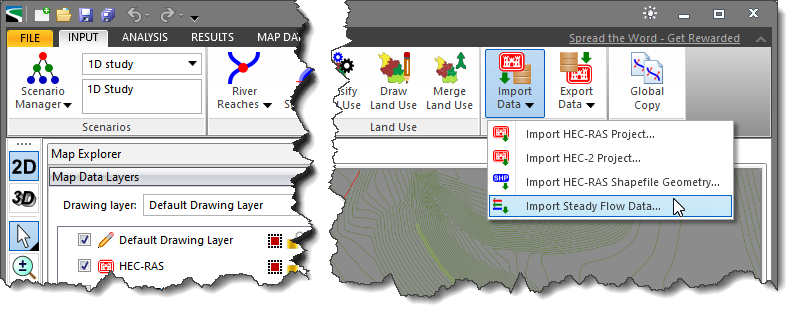
- The Import Steady Flow Data dialog box will be displayed.
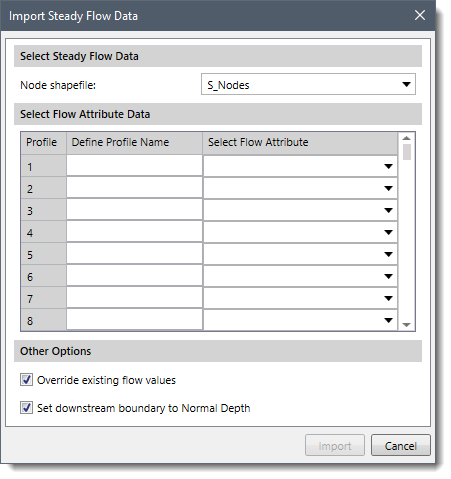
- Select the GIS shapefile from the Node shapefile dropdown combo box.
- From the dropdown boxes provided under the Select Flow Attribute column, select the flow attribute data that you want to map.
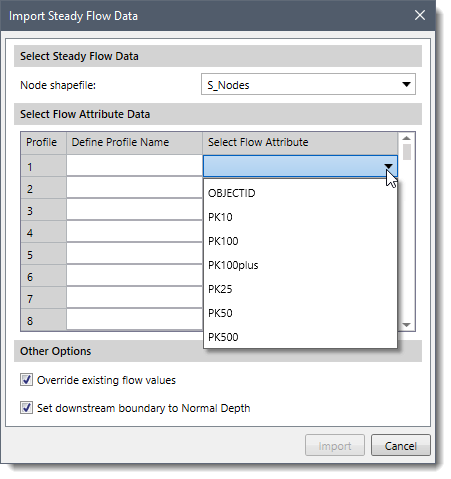 The dropdown combo boxes show attribute fields contained within the shapefile. It allows the user to define more than one discharge for the HEC-RAS model, like when modeling the 10-year, 25-year, 50-year, and 100-year storm events.
The dropdown combo boxes show attribute fields contained within the shapefile. It allows the user to define more than one discharge for the HEC-RAS model, like when modeling the 10-year, 25-year, 50-year, and 100-year storm events.
Note that the profile name for the selected flow attribute is automatically defined in the Define Profile Name column. The user can type in a different profile name if required.
- Check the Override existing flow values checkbox to override any existing flow values. By default, this checkbox is checked.
- Check the Set downstream boundary to Normal Depth checkbox to set the downstream boundary condition to Normal Depth. By default, this checkbox is checked.
- Click the [Import] button, and the software will import and assign the shapefile steady flow data to existing HEC-RAS river reaches.
![[Import] button](/wp-content/uploads/sites/25/2022/05/Import-Steady-Flow-Data-Command-Image-4.png)
