The Import River Reach Geometry command allows the software to import surveyed river reach geometry from a wide variety of file formats. The software will automatically determine where the next river reach starts within the selected file, based upon either gaps within the file, or a sudden change in direction from one geometry point to the next.
From the Input ribbon menu, select the River Reaches menu item, and then choose the Import River Reach Geometry command.
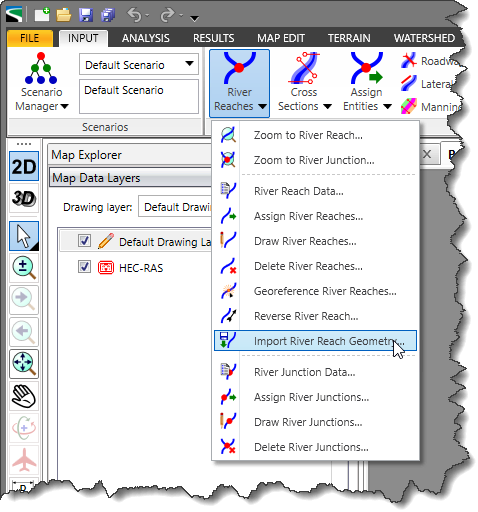
Selecting this command will display the Import River Reach Geometry dialog box.

The following sections are used while importing surveyed river reach geometry data.
Select River Reach File
This section allows the user to select the survey river reach point file. The file needs to be in an ASCII text file format, with either commas, tabs, or spaces delimiting the data fields contained within each row of the file.
The first row within the file that contains 2 or 3 floating point numbers are used to start the import river reach process. Whenever a blank line is encountered within the data file, or the direction between three adjacent points changes too much, the software interprets this as the start of a new river reach.
The following survey file formats are supported:
- EN (Easting, Northing)
- ENZ (Easting, Northing, Elevation)
- NE (Northing, Easting)
- NEZ (Northing, Easting, Elevation)
- PEN (Point, Easting, Northing)
- PENZ (Point, Easting, Northing, Elevation)
- PEND (Point, Easting, Northing, Description)
- PENZD (Point, Easting, Northing, Elevation, Description)
- PNE (Point, Northing, Easting)
- PNEZ (Point, Northing, Easting, Elevation)
- PNED (Point, Northing, Easting, Description)
- PNEZD (Point, Northing, Easting, Elevation, Description)
Note that PENZD is the default file format. Also, note that Easting = X coordinate and Northing = Y coordinate.
Point File Preview
This section shows the first 100 lines contained within the survey file. It allows the user to see the contents of the ASCII survey file and allows the user to change the file format based upon previewing the contents. After changing the file format, the column headings change in the Point File Preview panel.
Elevation Data Adjustment
This section is optional. It allows the user to adjust the survey point data elevation values if the elevation data is in the unit system or needs to have a datum adjustment. Note that elevation data is not required for survey river reach alignment data.
River Reach Specifications
This section is used to define the river reach naming convention to be used for the imported river reaches.
River names can be defined by the following methods:
- An existing river name can be selected
- A new river name can be defined
- The software can auto generate a numeric ID that defines the river name
Reach names can be defined by the following methods:
- A new reach name can be defined
- The software can auto generate a numeric ID that defines the reach name
Note that each river reach must have a unique ID formed from the combination of its river name and reach name.
