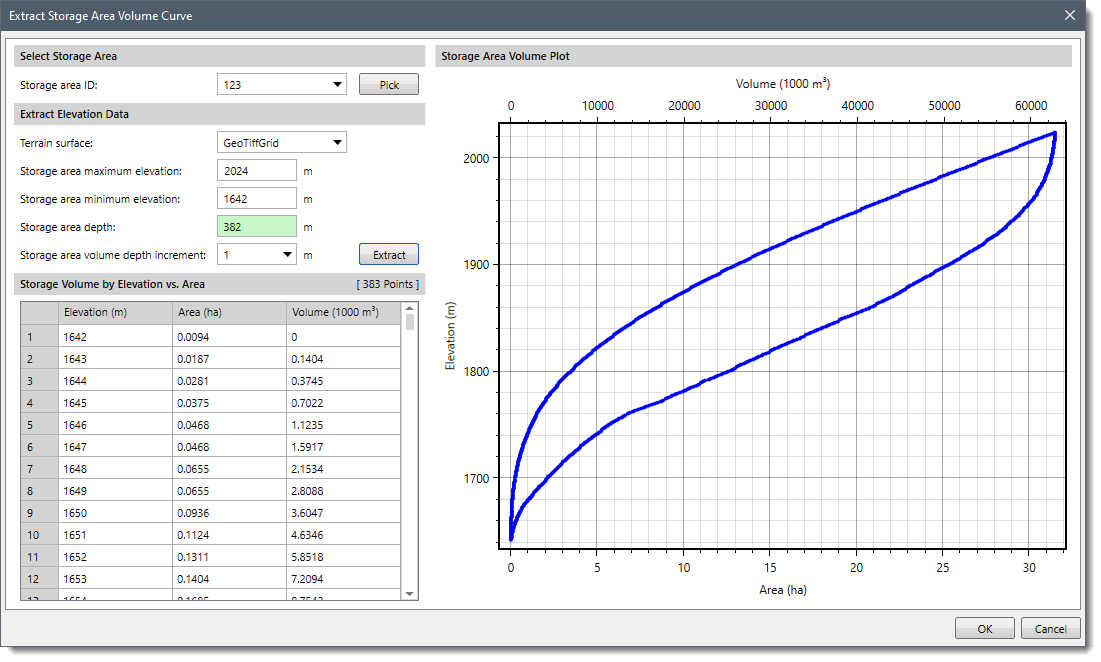Once the storage area boundary has been defined, the software will automatically compute the fixed area “footprint” that the storage area occupies. However, defining the storage area volume using this approach results in the treatment of the storage area as a “barrel” with vertical walls—where the storage area does not change with depth.
Refer to this article in our knowledge base to learn about how to define the storage area boundary.

For large storage areas with minimal depth, the fixed area approach is fine. For example, a flat agricultural overbank area can be defined this way. However, there are instances where a more accurate representation of the storage volume is required – such as for a reservoir or detention pond – where the storage area varies greatly with the change in elevation.
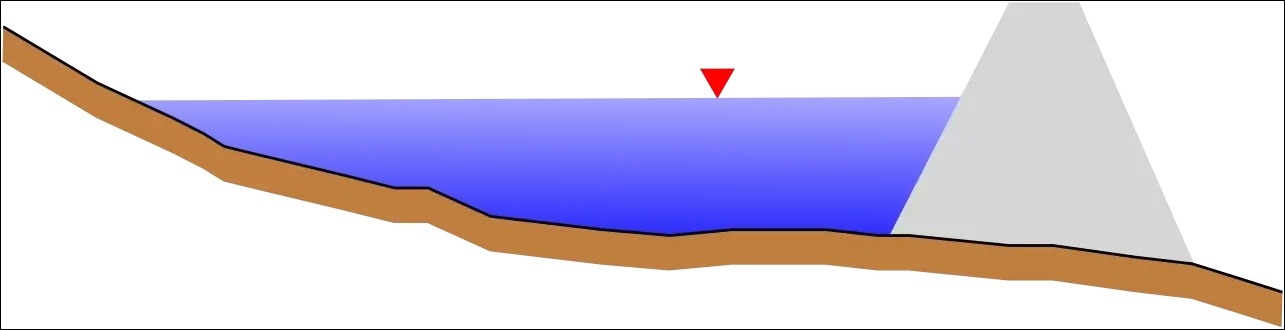
If the terrain model includes the bathymetry of the storage area, then the software can be used to extract the storage volume from the terrain model. Follow these steps:
- Select the storage area on the Map View so it is highlighted. Then, right-click and choose Extract Storage Area Volume Curve from the displayed context menu.
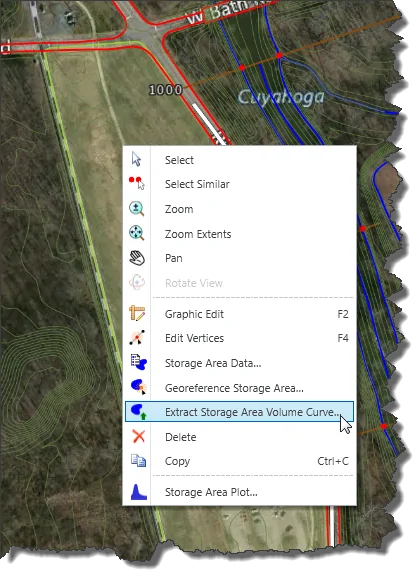
- The Extract Storage Area Volume Curve dialog box will be displayed.
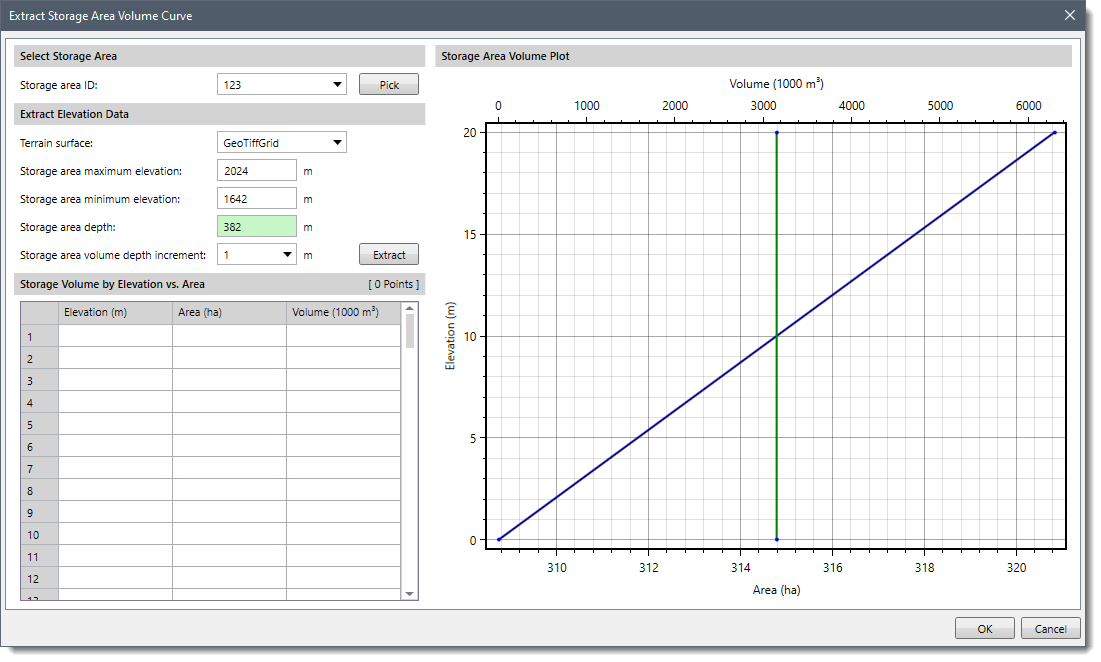
- From the Terrain surface dropdown combo box, select the layer containing the terrain surface to extract the storage area volume curve.
- Click the [Extract] button, and the software will process the selected storage area polygon region and determine the elevation versus area versus volume from the selected terrain surface.