GeoHECHMS is a data wrapper to the HEC-HMS software. It is quite easy to export the HEC‑HMS project that the software generates. The Export HEC-HMS Project command allows a HEC-HMS project to be exported to HEC-HMS input data files. This allows the HEC-HMS project to be used with the US Army Corps HEC-HMS software.
Follow the steps below to export a HEC‑HMS project:
- From the Input ribbon menu, select the Export Data dropdown menu and then choose the Export HEC-HMS Project command.
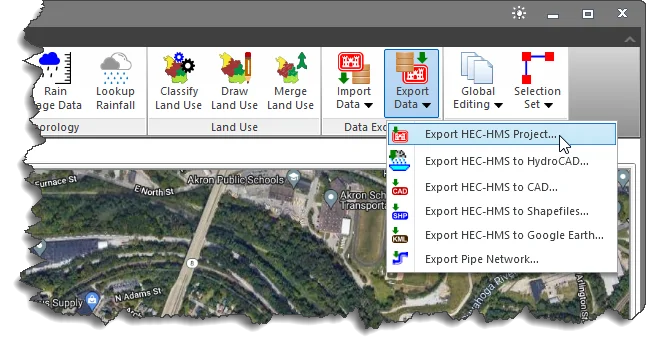
- The Export HEC-HMS Project dialog box will be displayed.
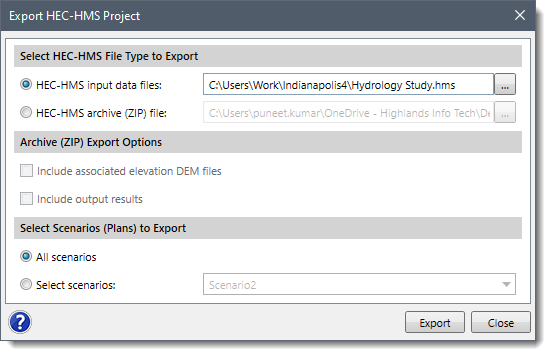
The following sections describe the Export HEC-HMS Project command and how to interact with the above dialog box.
Selecting HEC-HMS File Type to Export
The Select HEC-HMS File Type to Export section allows the user to select the HEC-HMS file type to export. The following options are available in this section:
- HEC-HMS input data files: Selecting this radio button option allows the user to specify the directory and the file name for the HEC‑HMS data to be exported. Clicking the […] browse button displays the Export HEC-HMS Input Data Files dialog box where the available file types are “HEC-HMS Project Files (*.hms)”. After the user defines the HEC-HMS file name, the complete directory path and HEC-HMS project file name is shown in the adjacent string field.
- HEC-HMS archive (ZIP) file: Selecting this radio button option allows the user to archive all the HEC-HMS project input data files into a single ZIP file. Clicking the […] browse button displays the Export HEC-HMS Archive (ZIP) File dialog box where the available file types are “Archive File (*.zip)”. After the user defines the archive file name, the complete directory path and ZIP file name is shown in the adjacent string field.
Archive (ZIP) Export Options
This section is only enabled when the HEC-HMS archive (Zip) file radio button option is selected. The following options are available in this section:
- Include associated elevation DEM files
This checkbox option moves all the elevation DEM files that are contained in the Map Data Layers panel into the archive ZIP file.
- Include output results
This checkbox option moves all the HEC-HMS project analysis output files into the archived ZIP file.
Selecting Scenarios (Plans) to Export
The Select Scenarios (Plans) to Export section contains a radio button group that controls what plan data from the current HEC-HMS project file is to be exported. The following options are provided:
After specifying all the required details, click the [Export] button to export the HEC-HMS project.
