
Welcome to CivilGEO Knowledge Base
Welcome to CivilGEO Knowledge Base

Welcome to CivilGEO Knowledge Base
Welcome to CivilGEO Knowledge Base
A reach is a section of a stream or river along which similar hydrologic routing conditions exist, such as discharge, depth, area, and slope.
In GeoHECHMS, reaches can be defined by either drawing or assigning polyline(s) on the Map View using the following commands:
The Draw/Assign Reaches command allows the user to manually draw/assign polylines on the Map View as reaches one after another until completed.
Follow the steps below to use the Draw/Assign Reaches command:
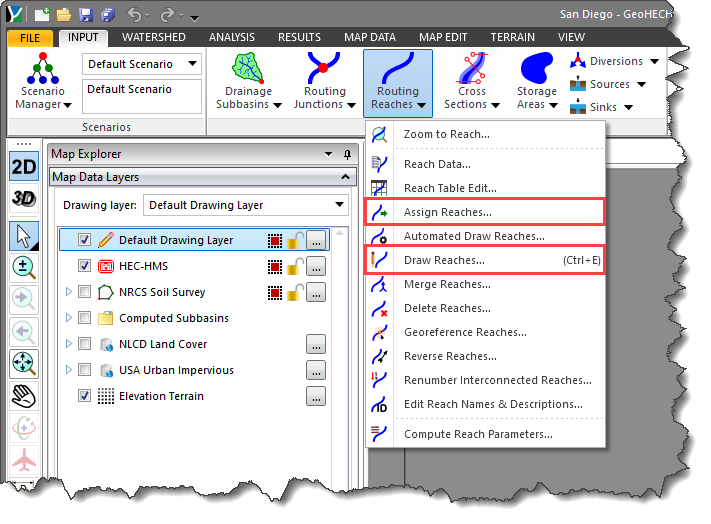
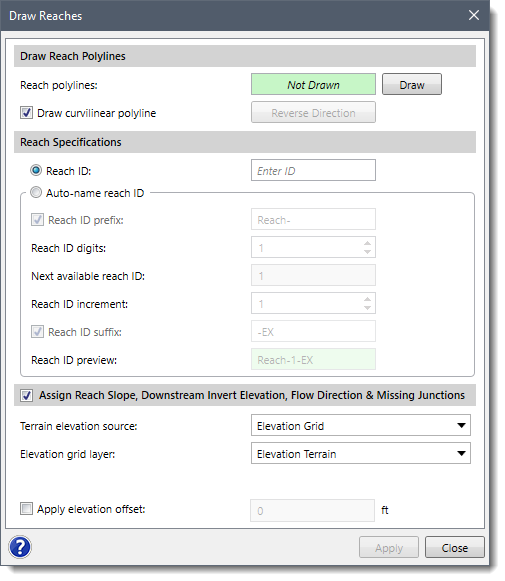
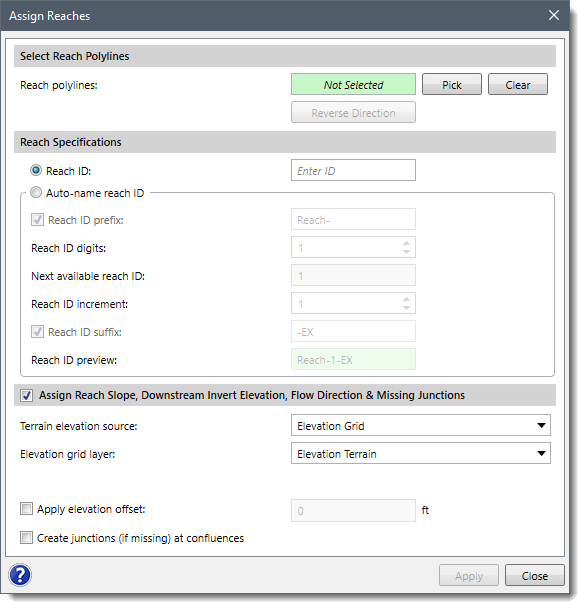
Note that pressing the [Ctrl+E] keys will run the Draw Reaches command directly on the Map View.
The following sections describe how to use the Draw/Assign Reaches command and interact with the above dialog box(s).
The Draw Reach Polylines section is used to draw the reaches on the Map View using polylines. To draw reach polylines, follow the steps below:
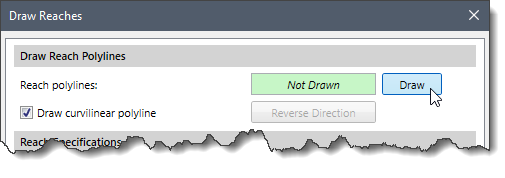
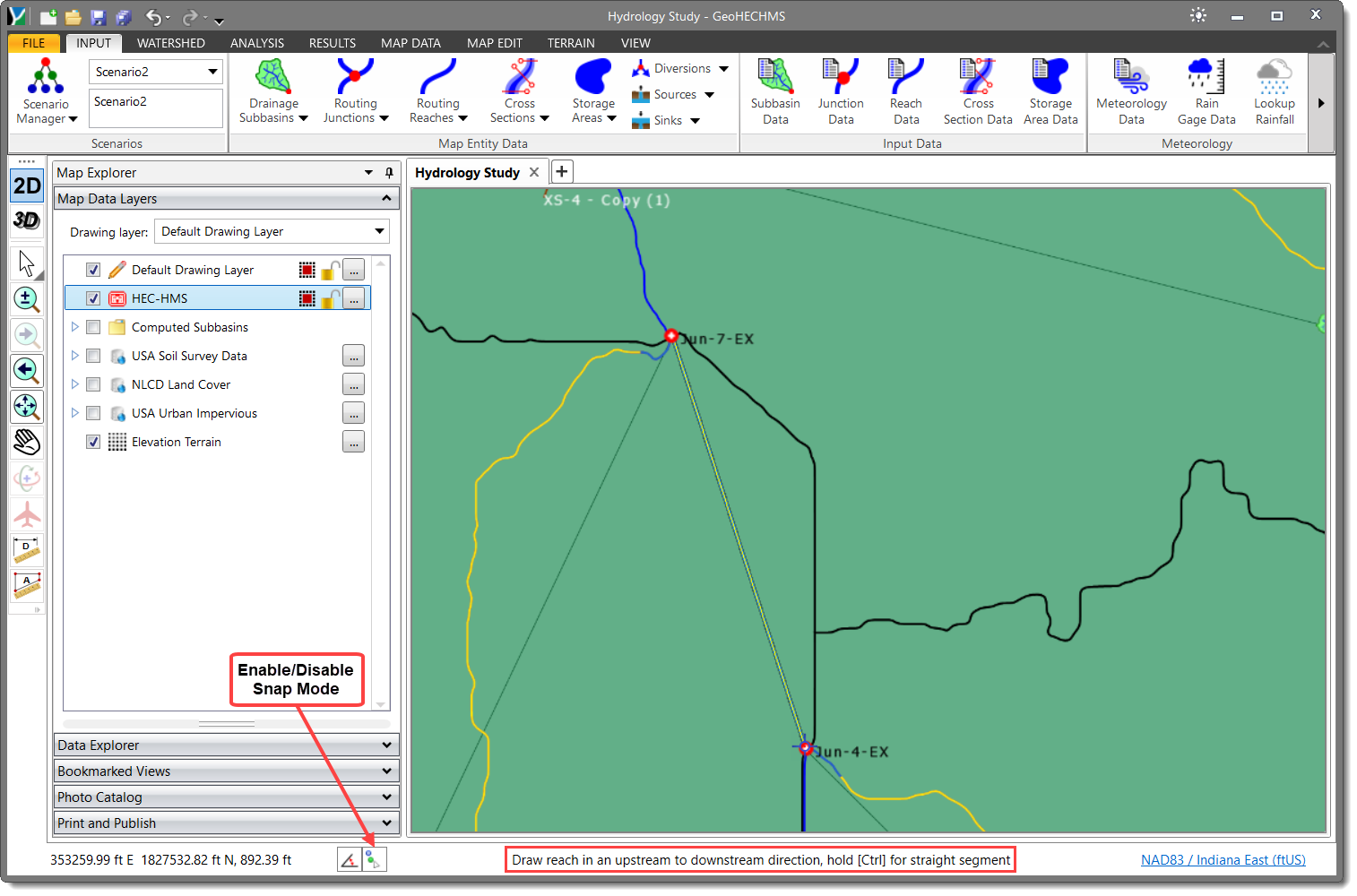 Notes:
Notes:
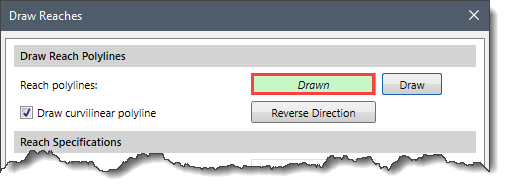
The Select Reach Polylines section can be used to manually assign multiple polylines on the Map View as reaches. To assign reach polylines, follow the steps below:
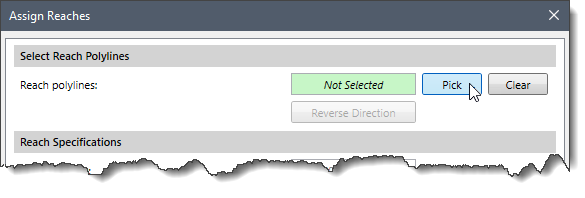
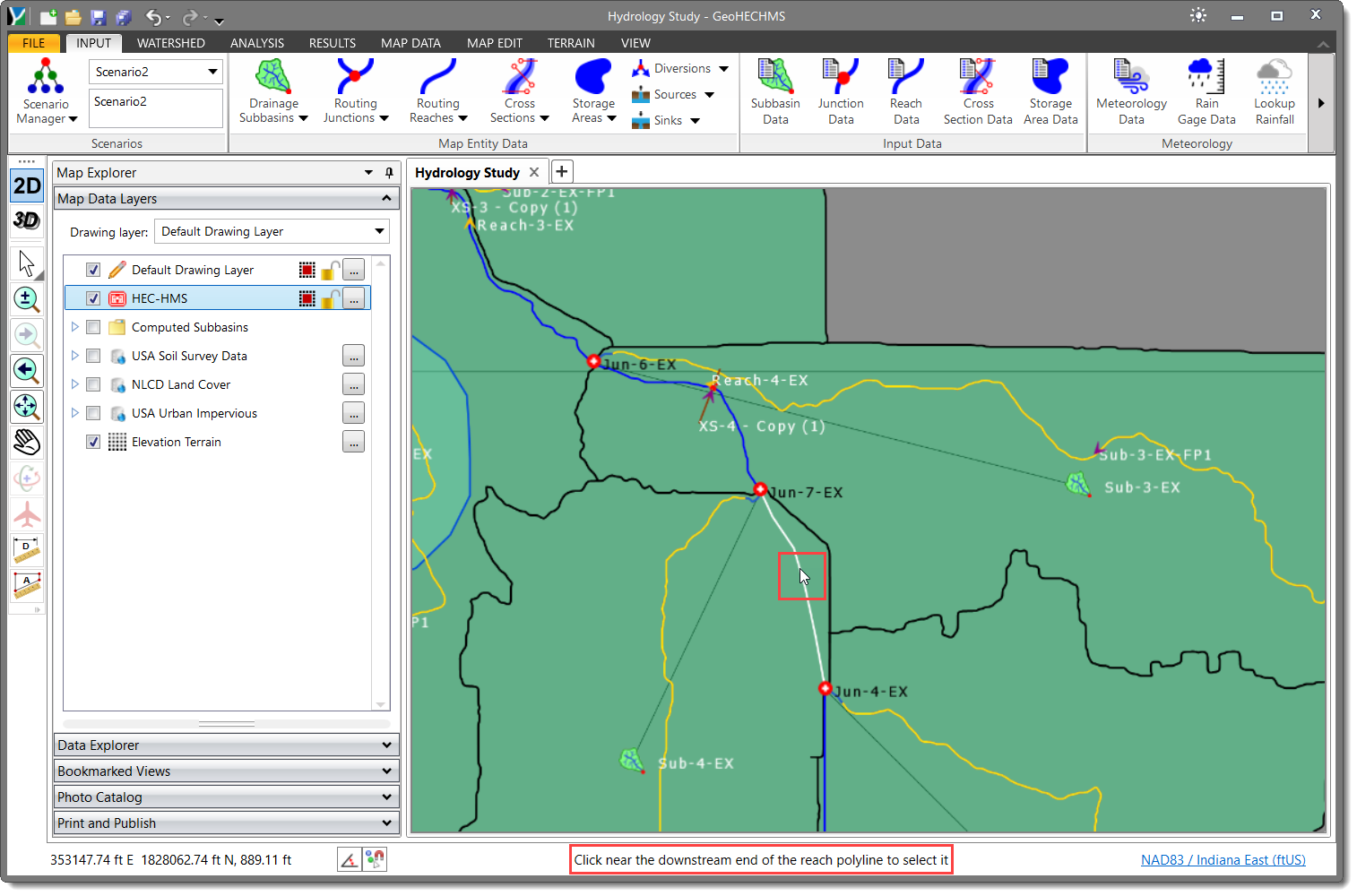
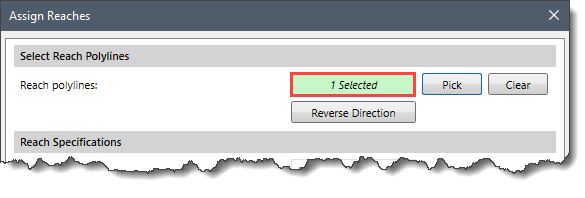
This section is common to both the Draw Reaches and Assign Reaches dialog box and is used to specify the reach ID for each drawn/assigned reach. The user can assign these IDs either manually or automatically using some predefined formats.
Follow the steps below to assign reach IDs to the reaches:
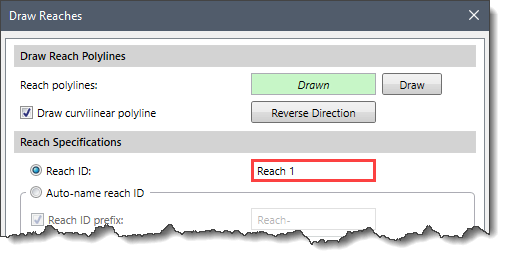
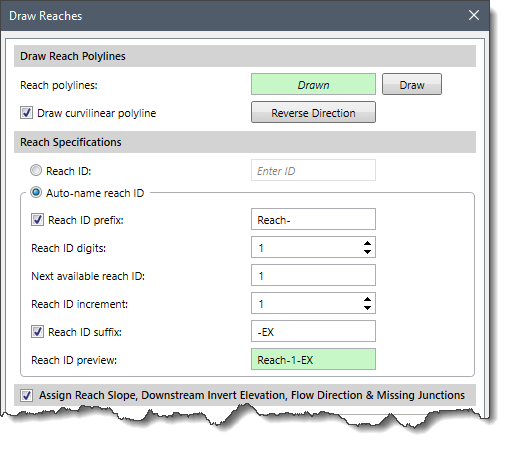 The different reach naming formats present in the Auto-name reach ID option are as follows:
The different reach naming formats present in the Auto-name reach ID option are as follows:
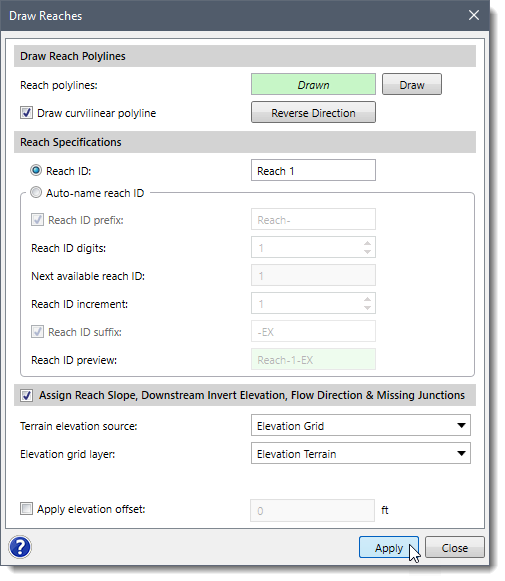 Note that if the auto-name option is enabled and the user returns to the dialog box, the [Apply] button is disabled since the just drawn/assigned reaches have already been named and created.
Note that if the auto-name option is enabled and the user returns to the dialog box, the [Apply] button is disabled since the just drawn/assigned reaches have already been named and created.This section is common to both the Draw Reaches and Assign Reaches dialog box and allows the user to assign an invert elevation to the reach using a terrain model. Define this section before drawing/assigning the reaches so that the invert elevations can be assigned.
To assign an invert elevation, the Terrain elevation source dropdown combo box supports the following surface types:
The user can also apply an elevation offset to raise or lower the reach by the specified amount by checking the Apply elevation offset checkbox. On selecting this checkbox, the entry field next to it becomes available for entering an elevation offset value. A negative offset value will lower the reach by the specified amount.
In the Assign Reaches dialog box, an additional Create junctions (if missing) at confluences checkbox option is provided. If the user assigns the reach polylines where the junction(s) are not available, then checking this checkbox option will automatically insert the junction(s) at the confluences.
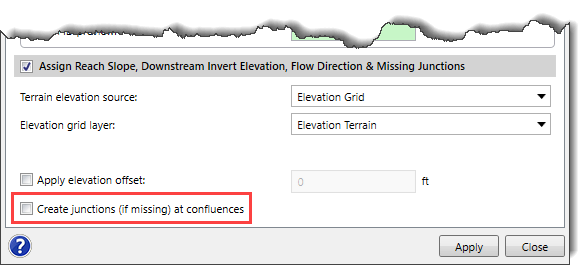
 1-800-301-02-955
1-800-301-02-955
 608-729-5100
608-729-5100
(US and Canada)
 [email protected]
[email protected]
 +1 608-729-5100
+1 608-729-5100
CivilGEO India
Graphix Tower, A-13 A
3rd Floor, Sector 62
Noida, Uttar Pradesh 201309
IndiaTel:
1-800-301-02-955 or
+91 022-3831-8601
CivilGEO United States
8383 Greenway Blvd
6th Floor
Middleton, WI 53562
USATel:
608-729-5100 or
800-488-4110
Copyright © CivilGEO, Inc. All rights reserved. The CivilGEO logo, “GeoSTORM”, “GeoHECHMS”, “GeoHECRAS”, and “Ready To Engineer” are registered trademarks of CivilGEO,Inc.
All other brands, company names, product names or trademarks belong to their respective holders.
We use cookies to give you the best online experience. By agreeing you accept the use of cookies in accordance with our cookie policy.
When you visit any web site, it may store or retrieve information on your browser, mostly in the form of cookies. Control your personal Cookie Services here.
The ZoomInfo WebSights snippet drops three cookies to track Unique Visits:
1. _pxhd - Related to the Perimeter X security layer (Perimeter X isused to prevent bot attacks).
2. _cfduid - Related to the CloudFlare security layer (CloudFlare is the Network Security protocol that ZoomInfo uses to orchestrate the rate limiting rules).
3. visitorId - This is how WebSights identifies recurring visitors








