The Delete Roadway Crossing command is used to delete selected roadway crossing(s) from the HEC-RAS model. When the roadway crossings are deleted, any associated bridge and culvert data, as well as any associated internal flow boundary condition data, will also be deleted.
Follow the steps below to use the Delete Roadway Crossing command:
- From the Input ribbon menu, click the Roadway Crossings dropdown menu and select the Delete Roadway Crossing command.
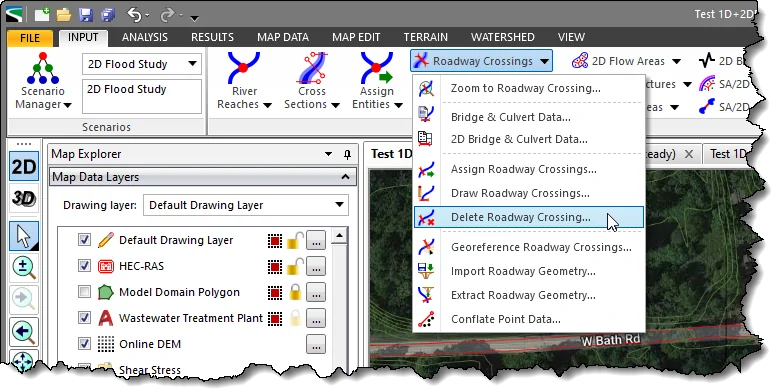
- The Delete Roadway Crossings dialog box will be displayed. Note that this dialog box contains separate sections for deleting 1D and 2D roadway crossings.
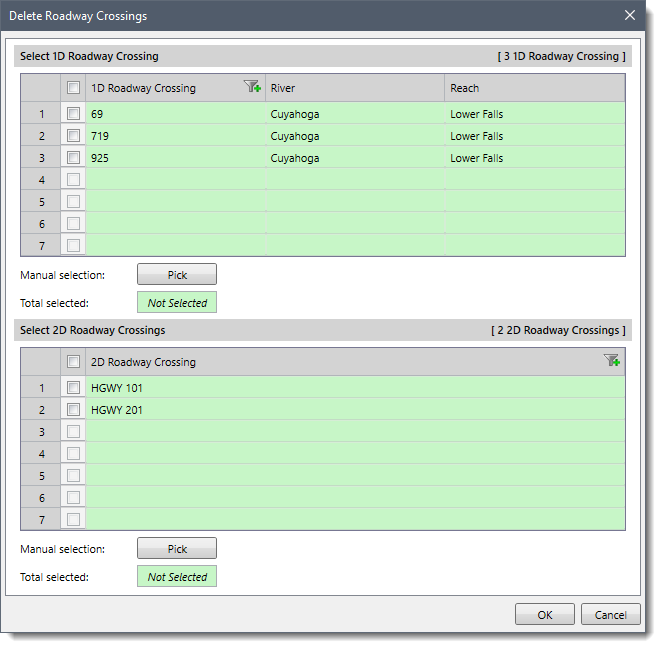
- From the Select 1D Roadway Crossing section, check the checkboxes corresponding to the 1D roadway crossings you want to delete. Alternatively, click the [Pick] button to select the roadway crossing(s) from the Map View.
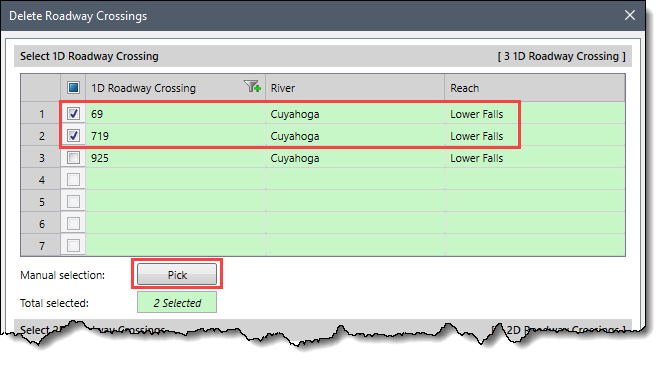 Note that to select all the 1D roadway crossing(s) at once, check the 1D Roadway Crossing checkbox.
Note that to select all the 1D roadway crossing(s) at once, check the 1D Roadway Crossing checkbox.
- From the Select 2D Roadway Crossing section, check the checkboxes corresponding to the 2D roadway crossings you want to delete. Alternatively, click the [Pick] button to select the roadway crossing(s) from the Map View.
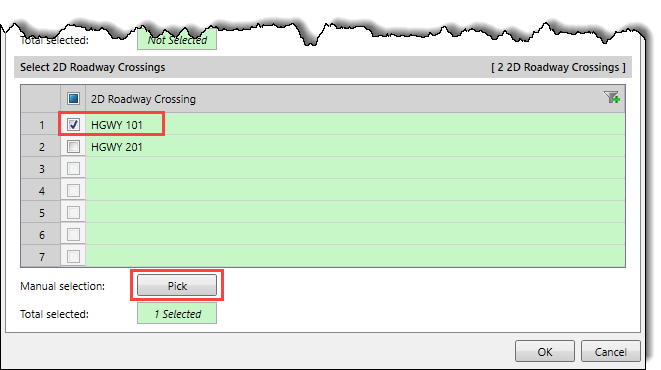 Note that to select all the 2D roadway crossing(s) at once, check the 2D Roadway Crossing checkbox.
Note that to select all the 2D roadway crossing(s) at once, check the 2D Roadway Crossing checkbox.
- The number of selected roadway crossing(s) will be displayed in the Total selected read-only field.
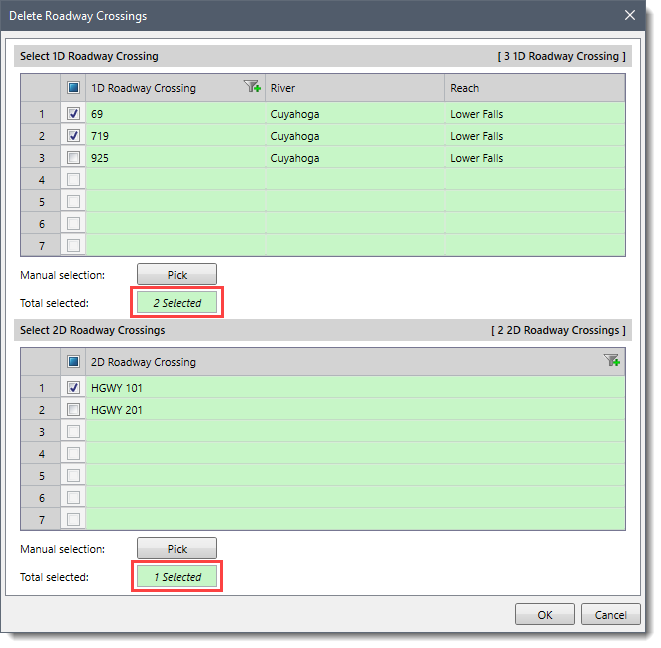
- After selecting the roadway crossing(s), click the [OK] button and the software will delete all the selected roadway crossing(s).
![[OK] button](/wp-content/uploads/sites/25/2022/08/Delete-Roadway-Crossings-Command-Img-6.png)
